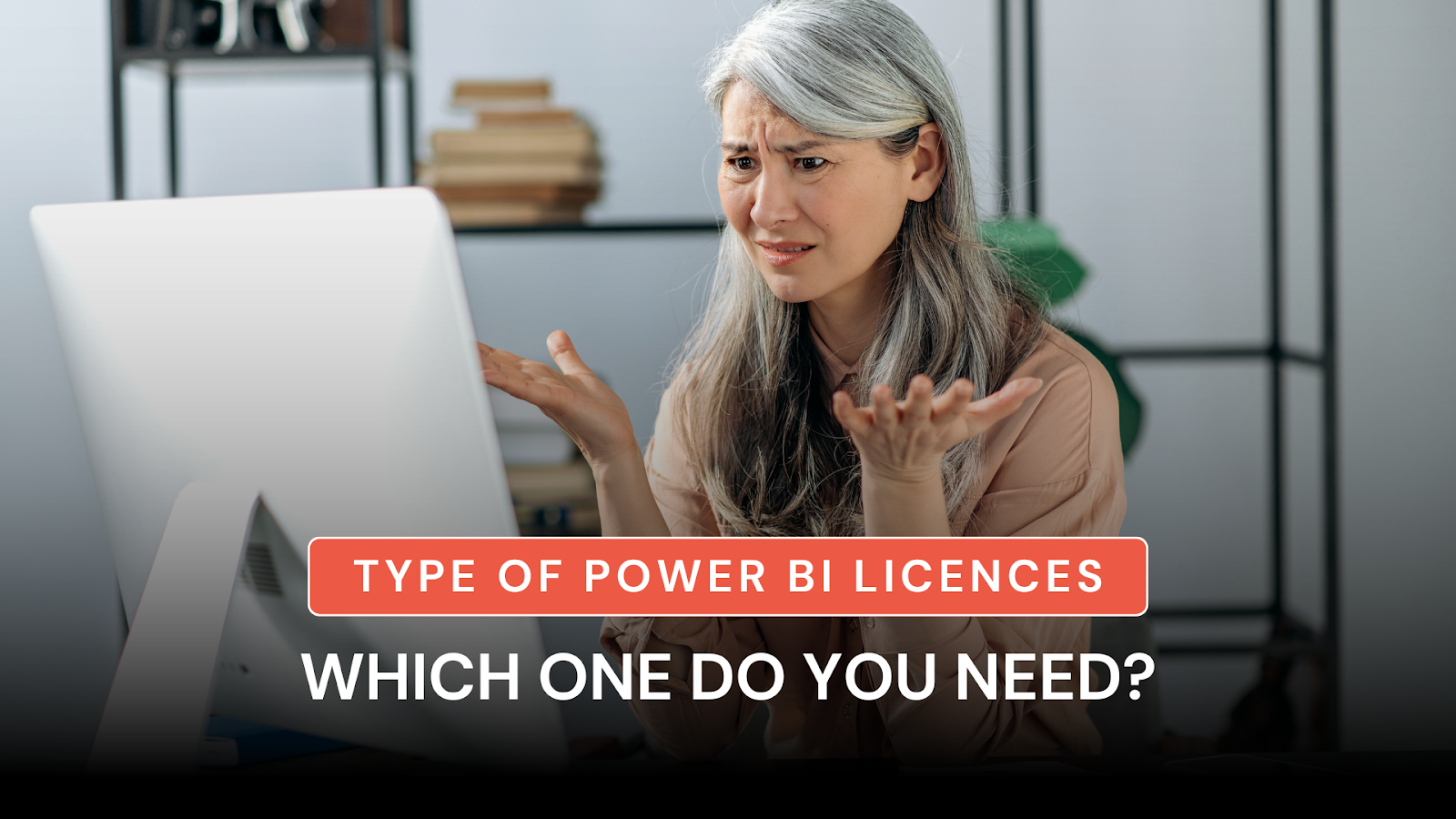Power BI License Offered by Microsoft
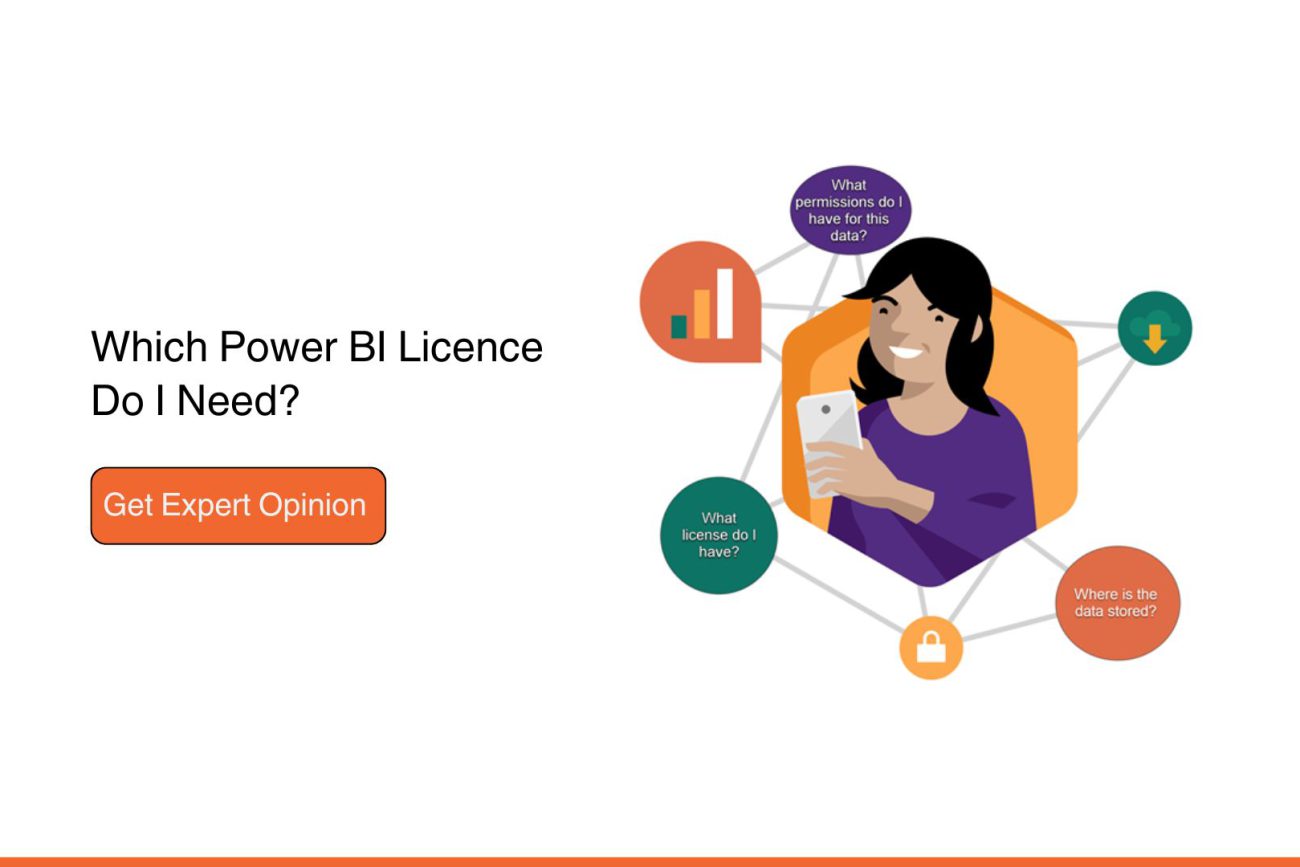
As businesses increasingly rely on data to drive decision-making, the demand for robust analytics tools like Power BI continues to soar. However, selecting the right License is crucial to maximising the benefits of Power BI for your organisation.
In this blog post, we delve into the various licensing options offered by Power BI and provide guidance on choosing the most suitable License based on your requirements.
Table of Contents
Power BI License Desktop (Free):
- Ideal for individuals and small teams looking to create reports and dashboards locally.
- Offers data preparation and modelling capabilities but has limitations on sharing and collaboration features.
- Best suited for individual users or for learning purposes where sharing and collaboration are not essential.
BI Pro:
- Enables publishing reports to the cloud, sharing with others, and collaboration within app workspaces.
- Offers increased data refresh rates, storage capacity, and collaboration tools compared to the free version.
- Priced at $9.99/user/month, making it an affordable option for individual users and small teams requiring sharing and collaboration features.
Power BI Premium:
- Designed for large-scale deployments and sharing content widely across organisations.
- Provides dedicated cloud resources for better performance and higher limits on data refresh rates and sharing capabilities.
- Pricing is based on capacity (virtual cores), making it suitable for organisations with high-volume use cases and advanced requirements.
BI Embedded:
- Allows embedding Power BI reports and dashboards into custom applications or websites.
- Offers branding and customisation options to tailor the user experience.
- Pricing is based on render capacity and deployment model (Azure or Power BI Embedded), making it suitable for application developers and embedded analytics scenarios.
Comparison Table
| License | Features | Limitations | Ideal For |
| BI Desktop | Local report creation | Limited sharing and collaboration features | Individual users, learning purposes |
| BI Pro | Cloud publishing, sharing, collaboration | Lower data refresh rates, storage limits | Individual users, small teams |
| BI Premium | Dedicated resources, wide content sharing | Higher pricing, capacity-based model | Large organisations, high-volume use cases |
| BI Embedded | Embedding into applications, customisation | Capacity-based pricing, deployment complexity | Application developers, embedded analytics |
Choosing the Right License
- Assess your requirements based on factors such as the number of users, data volumes, and sharing needs.
- Consider budget constraints, scalability, and future growth plans when selecting a License.
- Start with a lower-tier License (e.g., Power BI Pro) and upgrade as your needs evolve and expand.
Conclusion
Selecting the appropriate BI License is essential for unlocking the full potential of the platform and maximising your organisation’s analytical capabilities. By understanding the features, limitations, and suitability of each license, you can make an informed decision that aligns with your organisation’s goals and objectives.

Remember to evaluate your needs carefully and consult with Power BI experts if necessary to ensure you choose the right license for optimal value and functionality.