2025 is almost here and effective project management is still the need of the hour for many businesses. With extensive experience in Microsoft Dynamics 365 Business Central, we witnessed firsthand how this powerful tool can revolutionise project management practices.
Today, we’re going to share our insights on leveraging Business Central to enhance project oversight, streamline workflows, and boost overall productivity.

Understanding Project Management in Business Central
It offers a comprehensive suite of project management tools designed to support businesses throughout the project lifecycle.
From initial planning to final delivery, these features enable organisations to manage projects efficiently, ensuring timely completion and budget adherence.
Key Features and Functionalities
- Project Planning and Budgeting: It provides robust tools for detailed project planning and budget management. Users can easily define project phases, allocate resources, and set budgets. The system accommodates various project types, including fixed-price and time-and-materials contracts, offering flexibility to suit different business needs.
- Resource Management: Effective resource allocation is critical for project success. Business Central’s Resource Management functionality allows you to assign and monitor resources efficiently. You can track employee hours, manage subcontractors, and ensure resource availability aligns with project requirements.
- Task and Milestone Tracking: Breaking down projects into manageable tasks and milestones is essential for progress monitoring. Business Central offers tools to track task completion, set deadlines, and monitor milestone achievements, providing a clear picture of project progress at any given time.
- Cost and Revenue Tracking: Real-time financial oversight is crucial for project profitability. Business Central integrates seamlessly with financial management tools, offering a holistic view of project finances. This integration allows for accurate tracking of expenses, revenues, and overall profitability.
- Project Reporting: Utilising Business Central’s built-in reporting and dashboard features, you can gain valuable insights into project performance. Customisable reports enable you to monitor key performance indicators (KPIs) and ensure projects remain on track.
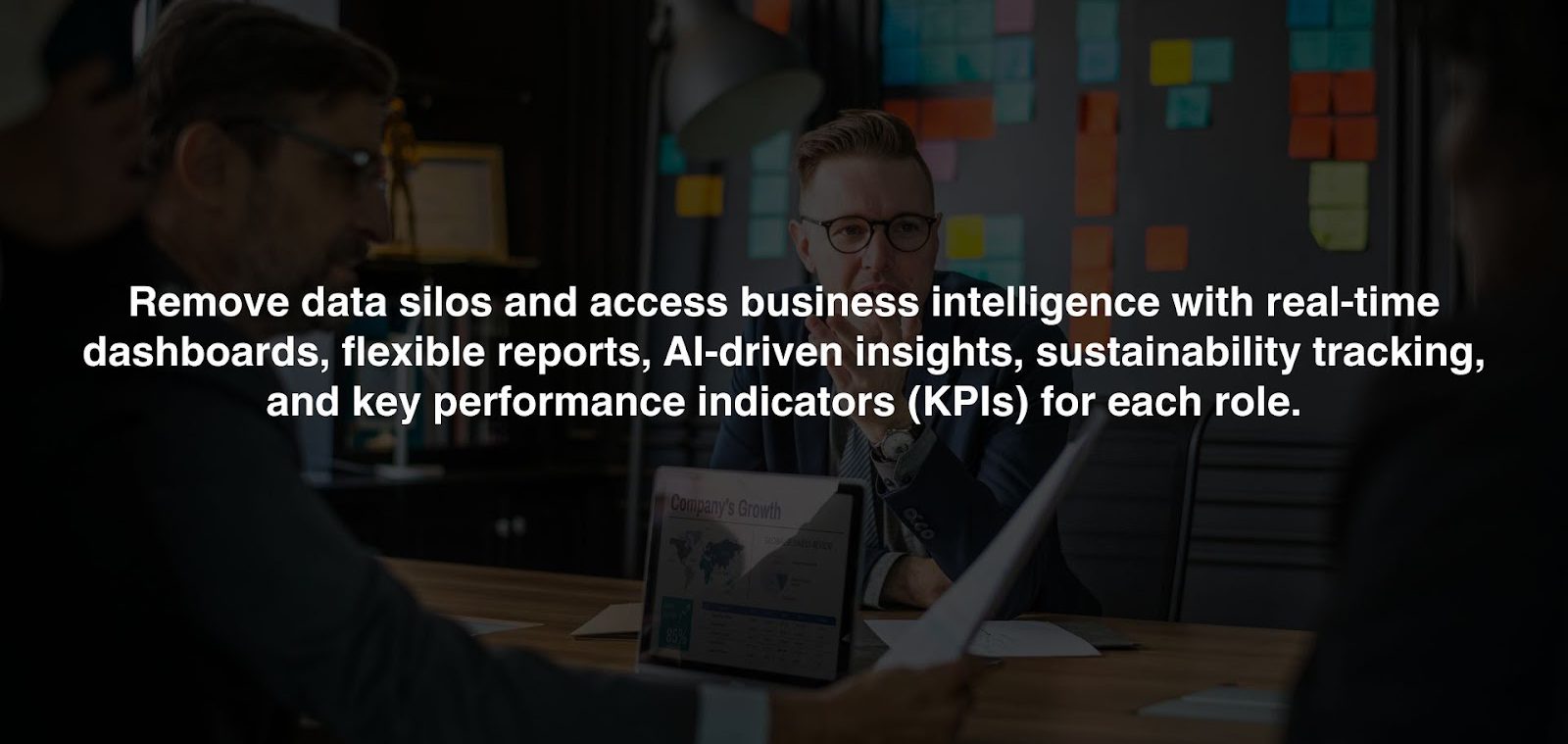
Microsoft Dynamics 365 Business Central
Practical Applications
Project Initiation and Planning
Start by creating a new project in Business Central, clearly defining its scope, objectives, and budget. Utilise the planning tools to allocate resources effectively and establish a realistic timeline.
Resource Allocation
Assign tasks to team members based on their skills and availability. Monitor resource utilisation to identify potential bottlenecks early and make necessary adjustments to ensure smooth project execution.
Tracking Progress
Leverage the task and milestone tracking features to monitor project advancement. Set up alerts for approaching deadlines and use dashboards to keep all stakeholders informed about the project’s status.
Managing Costs and Revenues
Regularly review project finances to ensure you’re staying within budget. Use the cost tracking tools to monitor expenses and make adjustments as needed to maintain profitability.
Implementation and Configuration
Setting Up Projects
Tailor your project types and templates to align with your organisation’s specific requirements. Define project phases, tasks, and budgets according to your preferred project management methodology.
Resource Management Configuration
Set up resource categories and assign them to projects as needed. Configure resource availability and track time entries to ensure accurate billing and expense management.
Customising Reports
Utilise the Report Designer to create tailored project reports that include relevant metrics such as budget adherence, project timelines, and resource utilisation. These custom reports can provide valuable insights for decision-making.

Benefits and Return on Investment
Implementing Business Central’s project management capabilities can lead to significant improvements in efficiency and project outcomes. Based on my experience, clients often experience the following benefits:
- Enhanced Visibility: Real-time insights into project status, costs, and resource utilisation enable managers to make informed decisions and address issues proactively.
- Improved Resource Utilisation: Effective resource management ensures optimal allocation of team members, minimising downtime and maximising productivity.
- Better Financial Control: Accurate tracking of project costs and revenues aids in budget management and ensures project profitability.
- Streamlined Communication: Centralised project data and reporting enhance communication among team members and stakeholders, fostering better collaboration and project success.
- Increased Efficiency: Automation of routine tasks and streamlined workflows lead to time savings and reduced manual errors.
Conclusion
By leveraging Business Central’s powerful features, businesses can streamline project workflows, optimise resource allocation, and achieve superior project outcomes.
The key to success lies in proper implementation and configuration tailored to your organisation’s unique needs. When utilised effectively, Business Central becomes more than just a project management tool – it becomes a catalyst for business growth and success.

Get in touch with experts to know more!


