2024 is ending in 7 weeks and the new year is going to be all about process automation. Microsoft PowerApps, a no-code platform for creating custom applications, has emerged as a significant solution for enterprises looking to digitise their workflows and reduce manual processes.
Let’s unfold how the platform is going to elevate business processes in 2025.
What is Microsoft PowerApps?
It helps create custom applications leveraging Office 365 and Microsoft platform features. These apps can be accessed through mobile devices or web browsers, making them versatile solutions for modern workplaces.

Types of PowerApps Solutions
- Canvas Apps: Offers a blank canvas with drag-and-drop functionality for creating personalised applications.
- Model-Driven Apps: Ideal for managing complex data-driven processes and working with various data entities.
- Portals: Enables creation of external-facing websites that interact with common data services.
- AI Builder Apps: Incorporates AI capabilities into applications without requiring extensive coding knowledge.
Top 10 PowerApps Use Cases for 2025
1. Patient Management App
One of the most valuable solutions for healthcare organisations. This comprehensive system helps hospitals, clinics, and dispensaries manage their operations efficiently.
Key Features:
- Patient appointment scheduling and reminders
- Electronic health records management
- Billing and payment tracking
- Prescription management
- Patient history and treatment records
- Integration with medical devices
- Automated follow-up notifications
2. Attendance Management App
An essential tool for organisations, especially NPOs managing attendance for various programs and locations.
Key Features:
- Automated attendance tracking
- Demographic-based analysis (age, gender, location)
- Program enrollment management
- Power BI integration for detailed reporting
- Multi-location support
- Participant tracking and management
- Custom report generation
3. Food Processing Automation App
Designed specifically for FMCG companies to streamline their complex supply chain and processing operations.
Key Features:
- Invoice management automation
- Inventory tracking and control
- Order processing system
- End-to-end lifecycle tracking
- ERP system integration
- Raw material management
- Quality control documentation
4. Expense Approval App
A robust solution for streamlining expense management across organisations of all sizes.
Key Features:
- Custom expense input forms
- Multi-level approval workflows
- Real-time expense tracking
- Department-wise spending reports
- Budget monitoring
- Receipt management
- Expense policy compliance
5. Crisis Management App
Essential tool for organisations to manage operations during emergencies and unexpected situations.
Key Features:
- Employee health tracking
- Grievance management system
- Emergency broadcast messaging
- Location-based emergency contacts
- Multi-language support
- Resource allocation tracking
- Crisis response coordination
6. Staff Onboarding App
Streamlines the entire employee onboarding process for HR departments.
Key Features:
- New employee data management
- Automated task assignments
- Attendance tracking
- Manager assignment system
- HR policy documentation
- Training schedule management
- Document verification workflow
7. Inventory Management App
Helps logistics and manufacturing organisations maintain optimal stock levels.
Key Features:
- Automated stock level tracking
- Low supply alerts
- Order management system
- Supply chain monitoring
- Warehouse management
- Stock movement tracking
- Inventory reports generation
8. Project Management App
Comprehensive solution for managing various aspects of project execution.
Key Features:
- Custom project input forms
- Task assignment workflows
- Project status tracking
- Cost monitoring
- Progress reporting
- Resource allocation
- Timeline management
9. Construction Inspection App
Bridges the gap between field workers and office staff in construction projects.
Key Features:
- Property inspection forms
- Real-time update sharing
- Timesheet management
- PDF report generation
- Site documentation
- Task assignment
- Progress tracking
10. Asset Management App
Key Features:
- Asset tracking and monitoring
- Maintenance scheduling
- Asset lifecycle management
- Cost tracking and reporting
- Vendor management
- Compliance documentation
- Depreciation calculation
Each of these solutions is designed to address specific business challenges while remaining customisable to meet unique organisational needs. These apps demonstrate the versatility of the PowerApps platform in creating efficient, user-friendly solutions across various industries and functions.
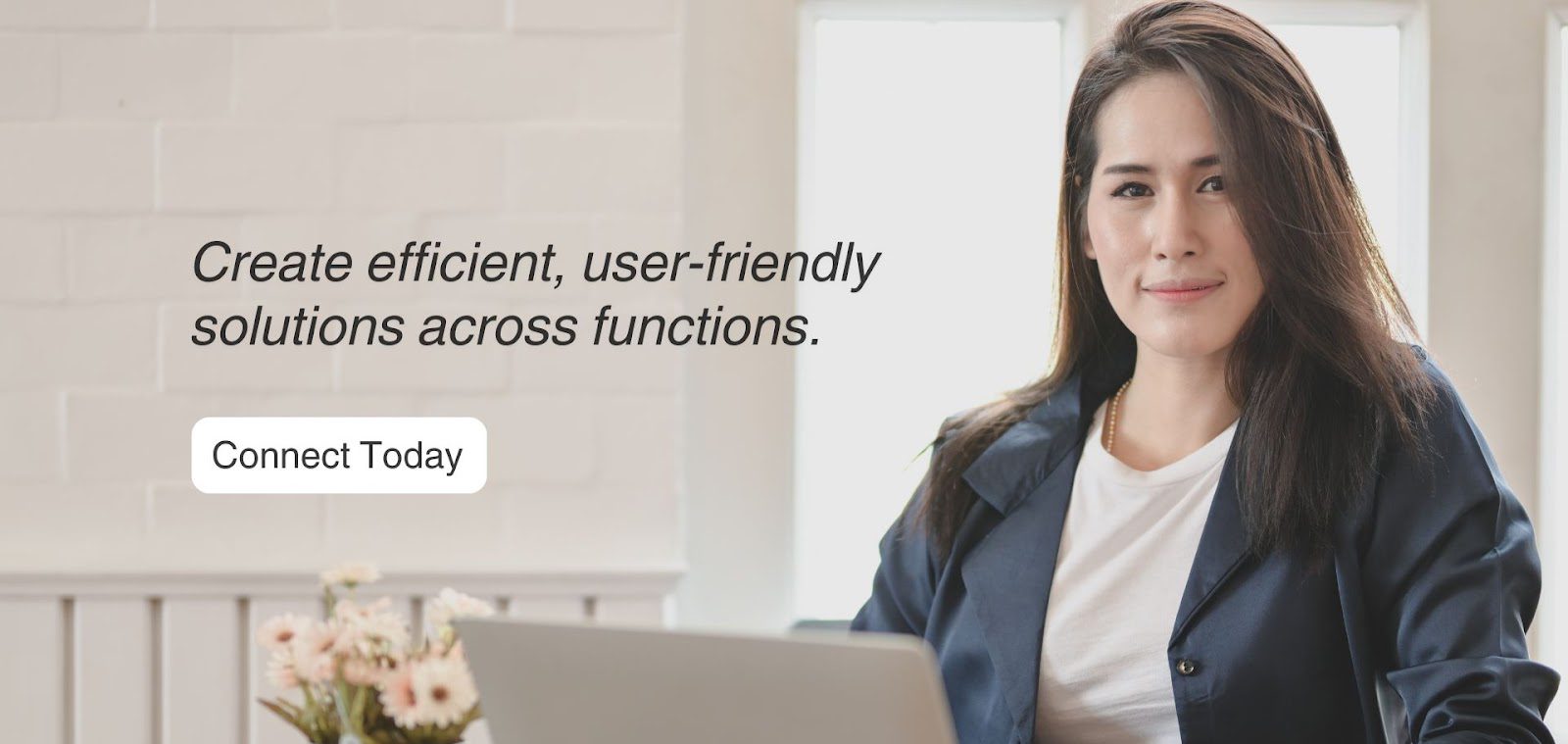
The Benefits
- Rapid Development: Create and deploy apps quickly without extensive coding
- Cost-Effective: Minimal investment in development and maintenance
- Mobile-First: Built for modern, on-the-go workforces
- Seamless Integration: Works perfectly with MS 365 ecosystem
- Enhanced Security: Enterprise-grade security features
- Scalability: Grows with your organisation’s needs
Conclusion
As we move further into 2025, PowerApps will continue to evolve with enhanced AI capabilities, improved automation features, and deeper integration with Microsoft’s ecosystem. Organisations that leverage these capabilities will be better positioned to meet the challenges of the digital workplace.

Need expert guidance on implementation? Reach out to our experts for a personalised consultation. With over two decades of industry excellence, our team has consistently delivered cutting-edge solutions to clients worldwide. Our proven track record spans across diverse sectors, empowering businesses to overcome challenges and achieve remarkable growth.


