Before learning about the Business Central Updates; let’s unfold why any updates are needed. In the boardroom of modern business, there’s a silent killer of productivity: outdated software. Imagine losing a critical contract because your systems couldn’t keep up, or watching competitors surge ahead while your technology lags behind. This isn’t a hypothetical scenario—it’s the daily reality for businesses that treat software updates as an afterthought.
For leaders leveraging Dynamics 365 Business Central, your software update strategy is more than a technical checkbox—it’s your competitive lifeline. Every update represents a critical junction where businesses either leap forward or get left behind. The difference? A strategic, meticulously planned approach that transforms technological maintenance into a powerful business advantage.
This isn’t about IT jargon or technical complexity. It’s about giving your business the agility to respond, adapt, and excel in a marketplace that waits for no one. Your next software update isn’t just an update—it’s your opportunity to redefine operational excellence.
Business Central Updates – More Than Just a Technical Upgrade
Updates are more than routine maintenance. They represent opportunities to enhance system capabilities, improve security, and unlock new operational efficiencies. However, without careful planning, these updates can introduce unexpected challenges.
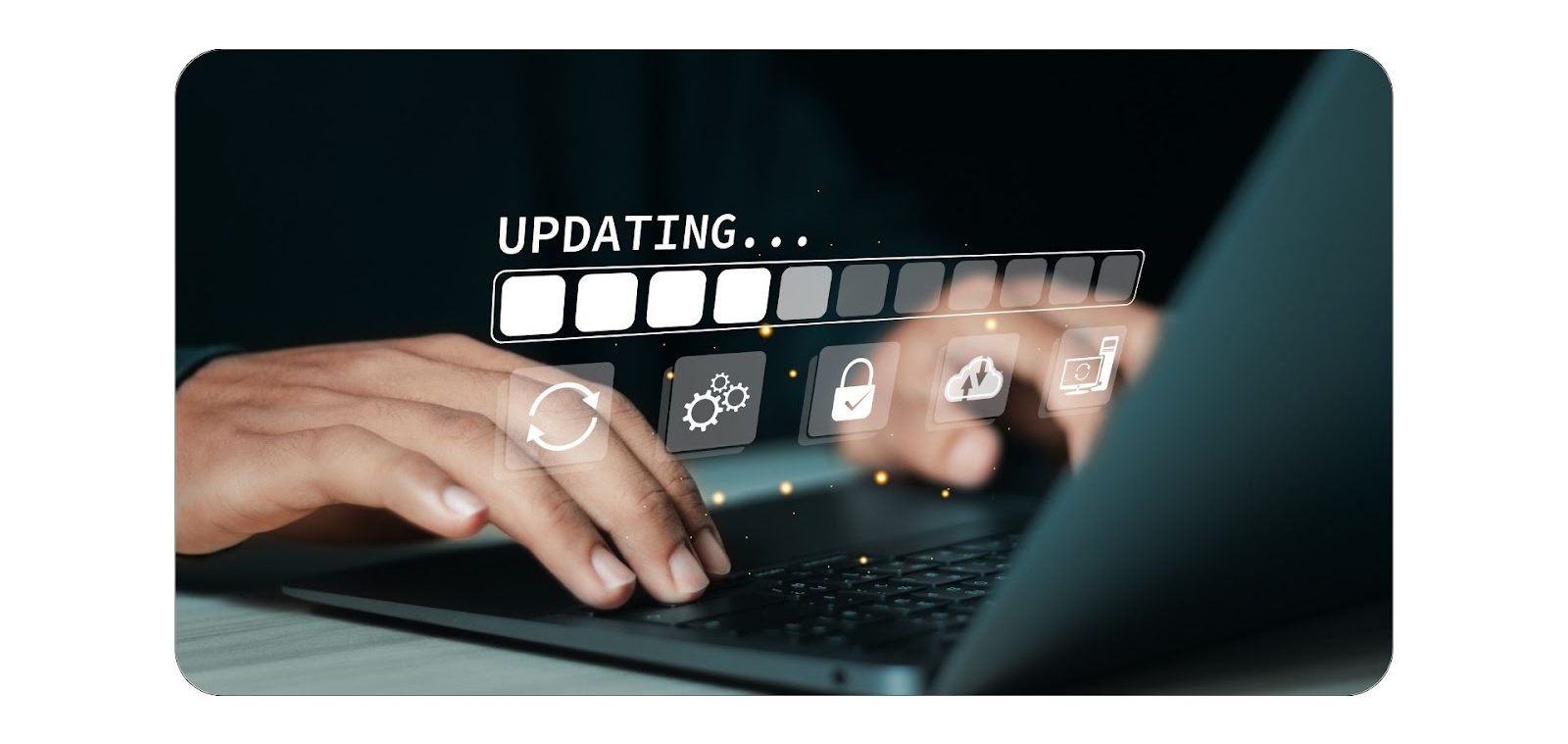
Similar Read: How to Manage Storage Capacity In D365 Business Central Efficiently?
Dynamics 365 Business Central Updates – The Readiness Framework
1. Strategic Communication Management
Establish a robust communication protocol for Microsoft update notifications. Designate specific team members who will:
- Receive and track official Microsoft update communications: Assign dedicated personnel who will be the primary point of contact for all update-related communications, ensuring no critical information falls through the cracks.
- Disseminate critical information across relevant departments: Create a structured communication cascade that ensures key stakeholders are informed promptly and comprehensively about upcoming changes and their potential impacts.
- Maintain an updated contact list for seamless information flow: Develop and regularly update a comprehensive contact matrix that facilitates quick and efficient communication during the update process.
2. Proactive Environment Preparation
Sandbox Testing: Your Safety Net
- Create a mirror of your production environment in the sandbox: Develop an exact replica of your current system configuration to simulate real-world scenarios without risking your live environment.
- Replicate your current data configuration: Ensure that the test environment accurately reflects your existing data structures, integrations, and customisations to identify potential compatibility issues.
- Use this controlled space to validate updates before production deployment: Conduct thorough testing in a risk-free environment, allowing you to anticipate and mitigate potential challenges before they impact your live system.
3. Comprehensive Process Mapping
Develop a detailed checklist encompassing:
- Core transaction processing workflows: Meticulously document and test every critical business process to ensure seamless functionality after the update.
- Critical reporting mechanisms: Verify that all reporting tools and dashboards continue to generate accurate and timely insights post-update.
- Integration points with existing extensions: Carefully examine how current third-party extensions and custom integrations will interact with the new system version.
- Communication and notification systems: Ensure that all automated communication channels remain fully operational and consistent with existing business rules.
4. Feature Intelligence
Stay ahead by:
- Reviewing Microsoft release plans: Conduct a comprehensive analysis of upcoming features, understanding how they align with your business objectives and potential operational improvements.
- Scheduling pre-update briefings with your technology partner: Leverage expert insights to understand the nuanced implications of the upcoming update on your specific business ecosystem.
- Identifying potential impacts on existing business processes: Conduct a thorough impact assessment to anticipate and proactively address any potential disruptions.
- Appointing a dedicated system administrator for update management: Assign a skilled professional who will oversee the entire update process, ensuring comprehensive preparation and execution.
5. Rigorous Testing Methodology
Implement a multi-layered testing approach:
- Functional testing of core business processes: Systematically verify that every critical business function operates precisely as expected after the update.
- Extension compatibility verification: Comprehensively test all third-party extensions and custom integrations to ensure full compatibility with the new system version.
- Performance benchmark comparisons: Conduct detailed performance assessments to identify any potential speed or efficiency changes introduced by the update.
- User acceptance testing: Engage key end-users to validate the system’s usability and functionality from a practical, day-to-day perspective.
6. Issue Identification and Mitigation
Establish a clear protocol for:
- Documenting potential update-related issues: Create a systematic approach to capturing, categorising, and prioritising any challenges discovered during the testing process.
- Rapid communication with your technology support partner: Develop a streamlined communication channel to quickly address and resolve any critical issues.
- Creating contingency plans for critical system functions: Prepare backup strategies and alternative workflows to minimise potential disruptions.
Beyond Technical Compliance: Strategic Update Management
Updates are not merely technical events—they’re strategic opportunities to:
- Enhance operational efficiency
- Improve system security
- Unlock new technological capabilities
- Maintain competitive technological positioning
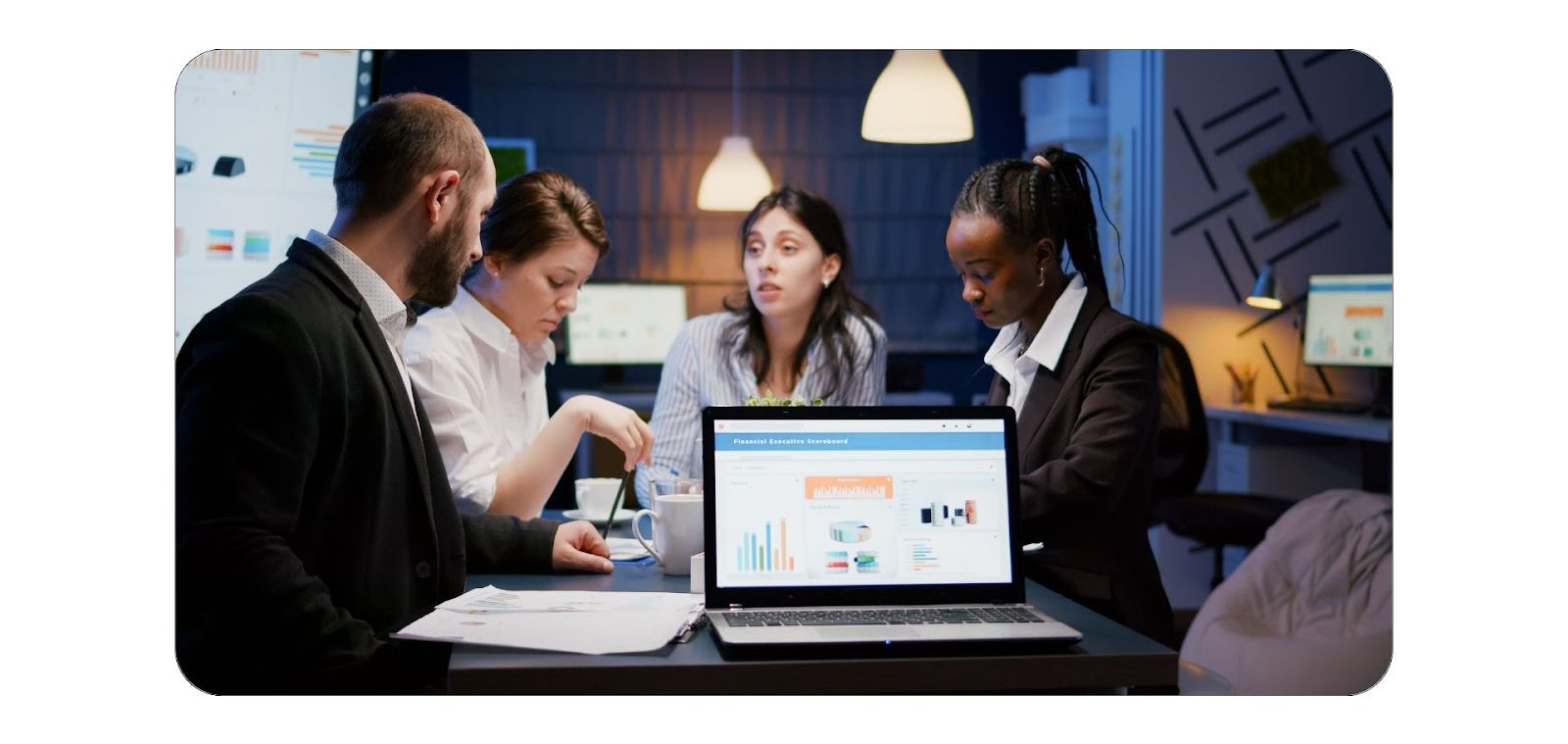
Partner Ecosystem: Your Update Success Multiplier
Collaborate closely with a Microsoft partner like Osmosys to:
- Gain insights into upcoming changes
- Develop customised update strategies
- Receive specialised support during transition periods
Key Considerations for Successful Updates
- Never rush the update process
- Always prioritise thorough testing
- Maintain open communication channels
- Consider potential business process implications
- Prepare your team for potential workflow adjustments
Conclusion
While updates introduce complexities, a structured approach transforms them from potential disruptions into strategic advantages. By treating each update as an opportunity for optimisation, businesses can turn technological transitions into competitive differentiators.
At Osmosys, we don’t just manage updates—we help you strategically leverage them. Our comprehensive support services ensure that your Dynamics 365 Business Central environment remains robust, secure, and aligned with your evolving business objectives.

Ready to transform your update approach? Connect with our Dynamics 365 experts and unlock your technology’s full potential.


