After spending years in the industry helping businesses transform their project management processes, our team at Osmosys has seen firsthand how the right tools can make or break a project’s success.
Today, we want to share our practical insights on leveraging Microsoft Dynamics 365 Business Central to revolutionise your project management approach. This isn’t just theory – it’s real-world experience talking.
Table of Contents
The evolution of Project Management in modern business
The truth of the hour: traditional operation management methods are showing their age. Spreadsheets, endless email threads, and disconnected systems are no longer cutting it in today’s fast-paced business environment.

We’ve watched countless organisations struggle with scattered data, missed deadlines, and budget overruns – challenges that are all too familiar in the project management landscape.
Enter Business Central. It’s not just another project management tool; it’s a comprehensive solution that addresses the core challenges we’ve consistently seen across industries. But here’s the catch – its real power lies in how it brings everything together in one cohesive system.
Project Management in Dynamics 365: Core Capabilities That Matter
Project Planning & Budgeting: Beyond the basics
From our experience, the most successful projects start with rock-solid planning. Business Central‘s planning tools aren’t just about creating timelines – they’re about building realistic, achievable operation frameworks. We’ve witnessed teams transform their planning process by:
- Creating detailed project structures that adapt to real-world changes
- Setting up flexible budgets that account for both fixed-price and time-and-materials contracts
- Establishing clear milestones that keep everyone aligned and accountable
Resource Management that works
Here’s something we always tell our clients: the best project plan means nothing without proper resource management. Business Central’s resource management capabilities are game-changing because they:
- Provide real-time visibility into resource availability
- Enable smart allocation decisions based on skills and capacity
- Track actual vs. planned resource usage, helping prevent burnout and overallocation
Financial Control that CFOs love
The financial management integration in Business Central is where we’ve seen businesses achieve some of their biggest wins. You get:
- Real-time cost tracking that prevents budget surprises
- Integrated billing and revenue recognition
- Profitability analysis that helps you make data-driven decisions
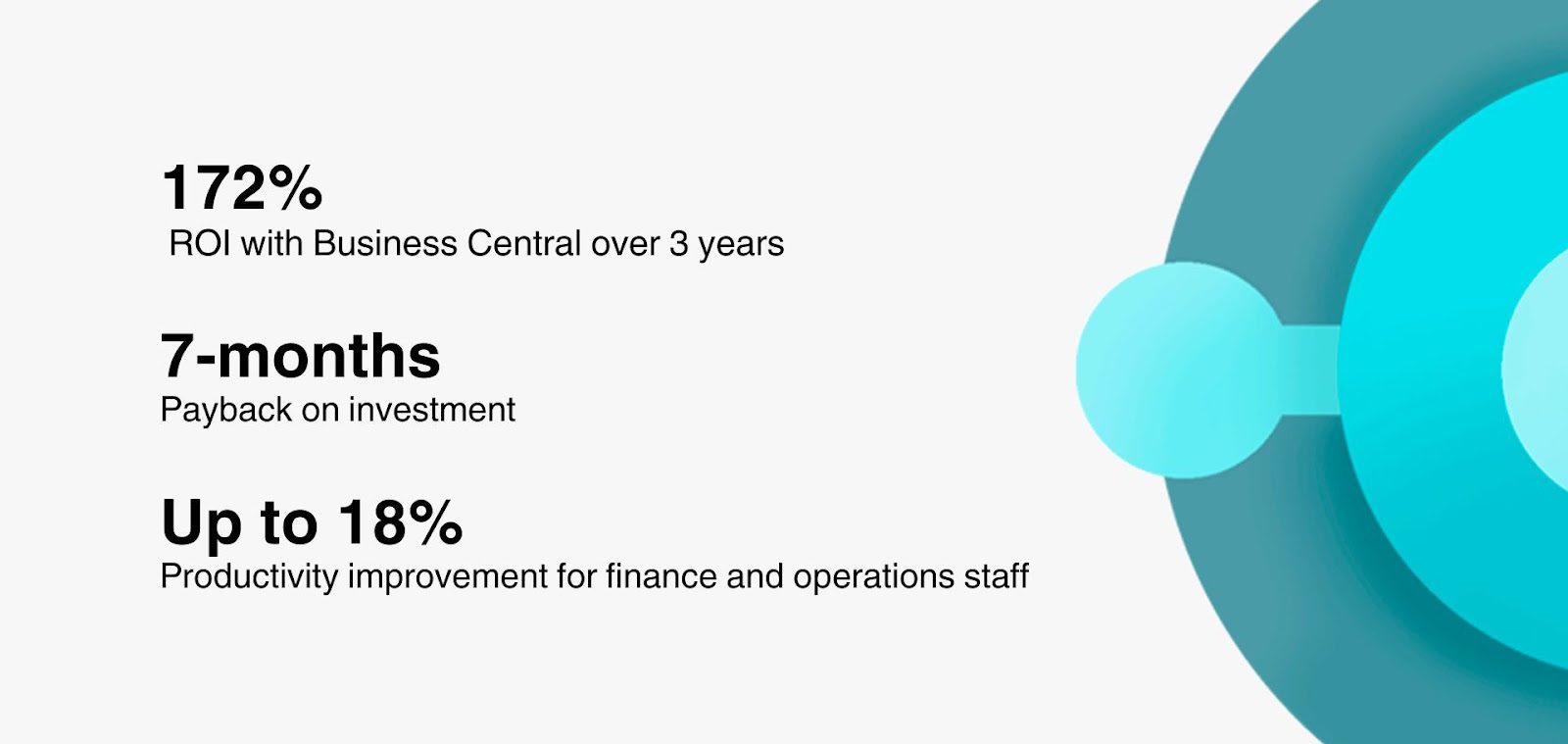
Implementation Strategy: The make-or-break factor
After implementing Business Central across various organisations, our team has learned that success lies in the details. Here’s our tried-and-tested approach:
- Start with the end in mind before diving into the configuration, and work with stakeholders to define what success looks like. We’ve seen too many implementations fail because this crucial step was skipped.
- Configure for your reality:
- Customise project templates to match your actual workflow
- Set up approval processes that make sense for your organisation
- Define KPIs that truly matter to your business
- Phase Your Rollout:
- Begin with a pilot project
- Gather feedback and adjust
- Scale gradually across the organisation
Real-world results: What you can expect?
- Improved project visibility: One manufacturing major reduced project delays by 40% through better resource planning and real-time progress tracking
- Enhanced resource utilisation: A professional services firm increased billable hours by 25% by optimising resource allocation
- Better financial control: A construction company reduced budget overruns by 35% through improved cost tracking and forecasting
Making it work: Practical tips from the field
- Invest in training: Don’t underestimate the importance of proper training. The most successful implementations we’ve seen always included comprehensive training programs.
- Embrace process change: Business Central isn’t just a new tool – it’s an opportunity to optimise your processes. Be open to changing how you work.
- Leverage data for decision-making: The reporting capabilities are powerful, but only if you use them. Make data-driven decisions a part of your project management culture.
Future-proofing it
The project management landscape is constantly evolving, and Business Central is designed to evolve with it. Key considerations for future-proofing your implementation:
- Regular system updates to access new features
- Integration with emerging technologies
- Scalability to support business growth
Conclusion
From our experience, successful operations with Business Central isn’t about using every feature available – it’s about implementing the right features in the right way for your specific needs. Start with the basics, focus on your core requirements, and build from there.
Remember, this isn’t just about implementing new software; it’s about transforming how your organisation manages projects. The tools are powerful, but success comes from how you use them.

Ready to transform your operations approach? Start by assessing your current processes and identifying where Business Central can make the biggest impact. The journey might seem daunting, but the results – when done right – are worth every step.
Get in touch to know more.


