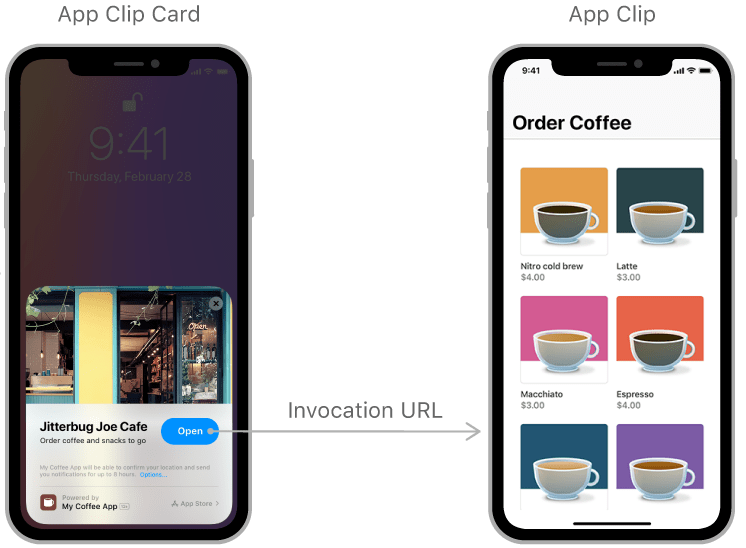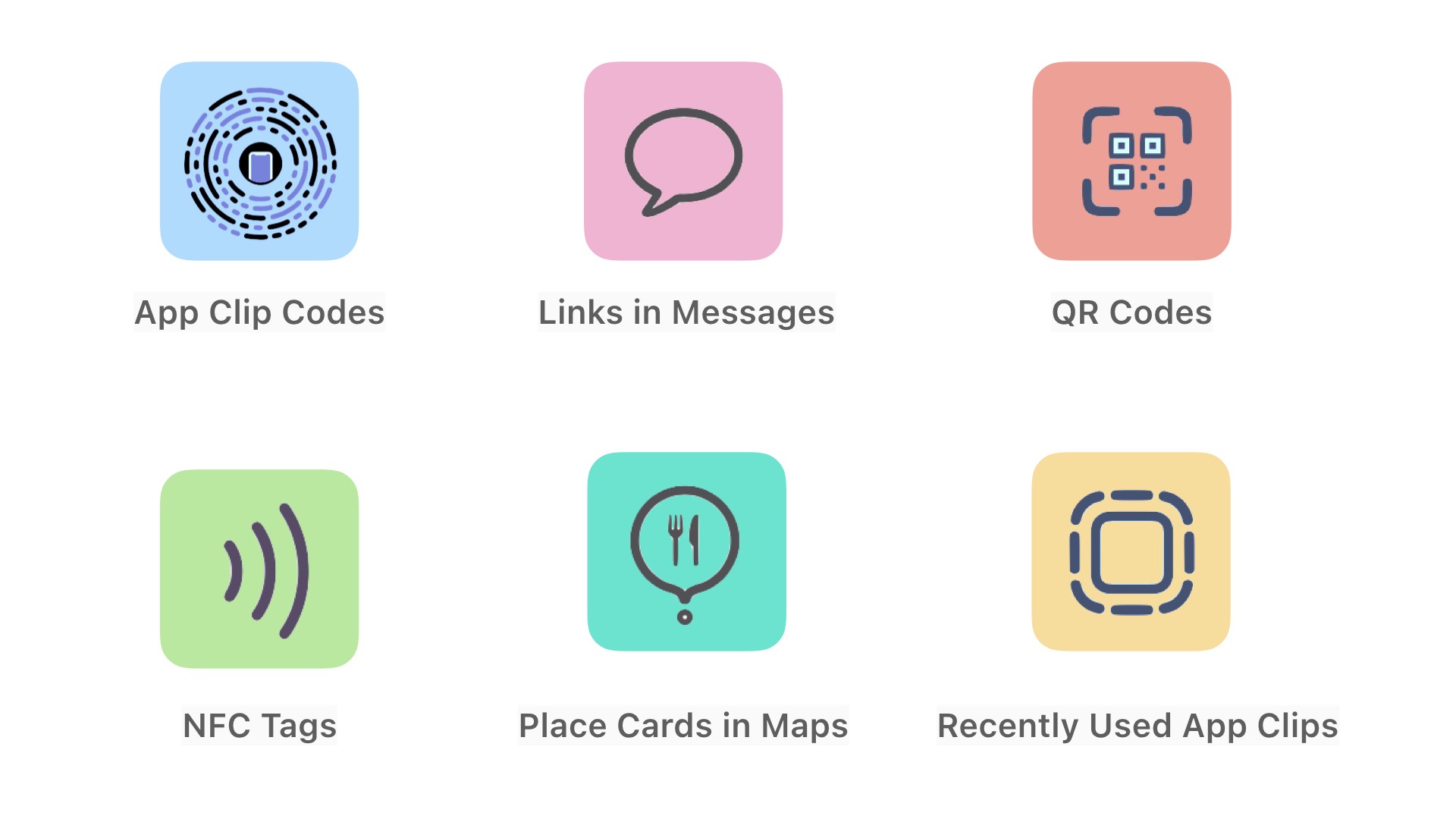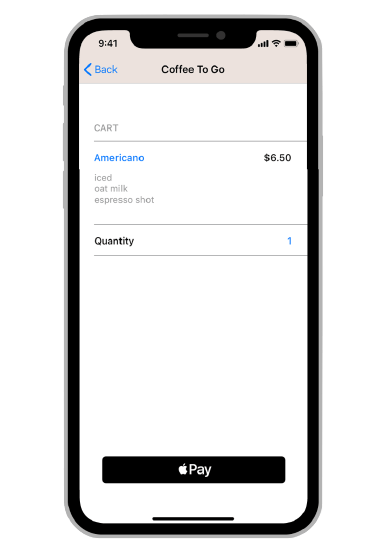Twelve years ago Apple revolutionised the industry with the launch of App Store, and nine years ago Apple came up with a phrase, “There’s an application for that!”. In June 2020 at WWDC, the phrase saw itself getting tweaked: “There’s an App Clip for that“.
It is the first time, the tech giant took user experience outside of application install.
What is App Clip ?
An app clip is a small part of your app that’s discoverable at the moment it’s needed. 888 كازينو The App clips are designed to be lightweight and fast so that the users can open them expeditiously. Whether they’re ordering take-out from a restaurant or renting a scooter, users will be able to start and finish an experience from your app in seconds. And when they’re done, you can offer the opportunity to download your full app.
App Clips offer your users two functionalities: to use a small part of your application and download the full application.
Use the sub-part of your application – Users only function around that part of your application which is needed at that moment. This functionality is based on a specific feature or feature set of your application.
Download the full application – For making it easier for your customers to access the entire application, you can present an option for download at an appropriate time in your app clip. You can even persist any information the user has provided and seamlessly transition it to the full app. ألعاب تربح أموال حقيقية 2022
How Are App Clips Made Discoverable?
◆ App Clip Codes – By 2020 end, Apple will offer the tools needed for creating the app clip codes. But it doesn’t mean we cannot appreciate what is to come. The app clip code would have an encoded URL and an NFC tag, which would enable the code to eb tapped and scanned by the iPhone camera.
◆ NFC Tags – Users can tap their iPhone on NFC tags that you place at specific locations to launch an app clip, even from the lock screen.
◆ QR Codes – You can place QR codes in specific locations for enabling users to launch the app clip by scanning the code through their camera app or barcode reader.
◆ Safari App Banner – When your webpage is configured with a Smart App Banner for app clips, users can just tap to open it from there.
◆ Links in Message – By enabling sharing inside your app clip, users would be able to send it via iMessage to their acquaintances. The receiver, on the other side, will be able to open it straight from their messages.
◆ Place Cards in Maps – If your app clip is linked to a particular location, you can register it to appear on a place card in Maps, which users will be able to directly open.
How Can App Clips Help in Business?
✦ Spot advertising :
The conversion will undoubtedly grow because companies will now be able to start their spot advertising campaigns offering services and info about themselves only when such services or data are really necessary for their target audience. The customer receives the opportunity to use exactly that feature that best suits the background.
✦ Preserving Privacy
At the same time, the customer privacy level remains high, and that is extremely important nowadays. The emerging tool will bring benefits to businesses, users, and Apple itself.
✦ Easy Pay
What’s more exciting is that with the close integration of Apple Pay, you don’t have to worry about saving payment information as long as your application supports “Sign in with Apple”.
✦ Offline Support
The support for offline applications through QR scan and NFC tags makes it a great way for the brick-and-mortar business owners to acquire customers. All they have to do is integrate the functionality of app clips in their business’s iPhone application.
For a platform provider who services businesses, may create several app clip experiences in App Store Connect and use a single app clip to power them all. To people using the app clip, it appears with the branding of an individual business or location instead of your own branding. Live dealer games, live sports betting, poker, scratch cards, lots of promotions, free list of all casinos on las vegas strip online slot games, mobile games, take advantage of our latest online casino deals.
✦ Use consistent branding
When people see the app clip card for a business, the brand for that business is front and center. Tone down your own branding and make sure the branding for the business is clearly visible to avoid confusing people when they enter the app clip experience. برنامج المراهنات على المباريات
✦ Consider multiple businesses
An app clip may power many different businesses or a business that has multiple locations. In both scenarios, people may end up using the app clip for more than one business or location at a time. The app clip must handle this use case and update its user interface accordingly. For example, consider a way to switch between recent businesses or locations within your app clip, and verify the user’s location when they launch it.
Where Can Users Resort to App Clips?
The main purpose of this tool is to increase user engagement, making it as easy as possible for users to interact with any app. In fact, any company providing a mechanism for quick goods or services ordering can use App Clips.
Here are some of the examples:
-
gift certificate or discount coupon activation;
-
bicycle or electric scooter rental payment;
-
facility access ticket validation;
-
electronic queue management (for example, in a bank);
-
cafe order payments;
-
cars park spot rental;
-
hotel self-check-in;
-
etc.
Such mini-apps will greatly accelerate customer interaction with a company offering goods or services required by users.