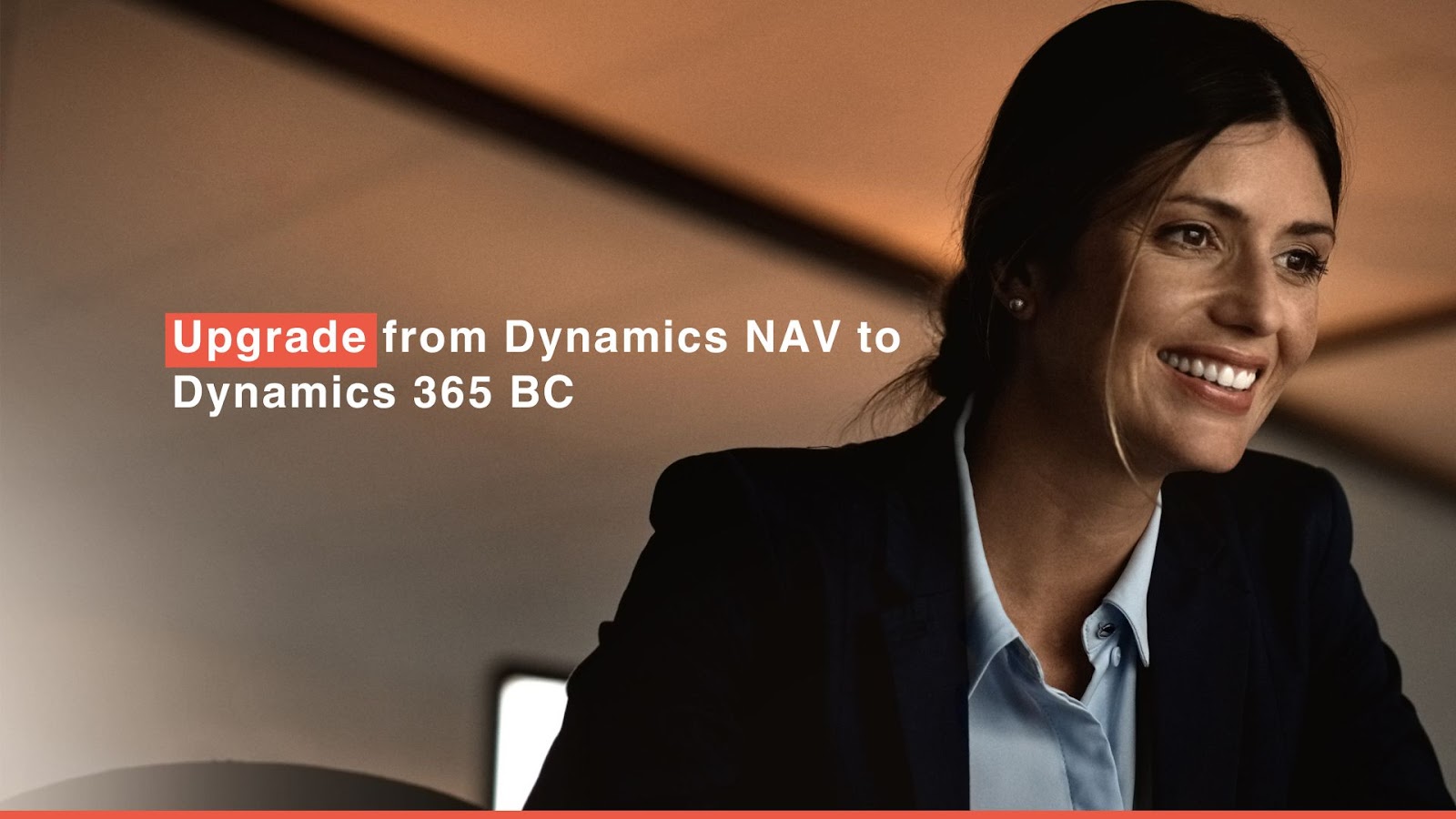Dynamics 365 Business Central is the current evolution of NAV, designed to meet the needs of modern businesses. It offers cloud-based flexibility, improved security, and many new features that could boost your operations significantly.
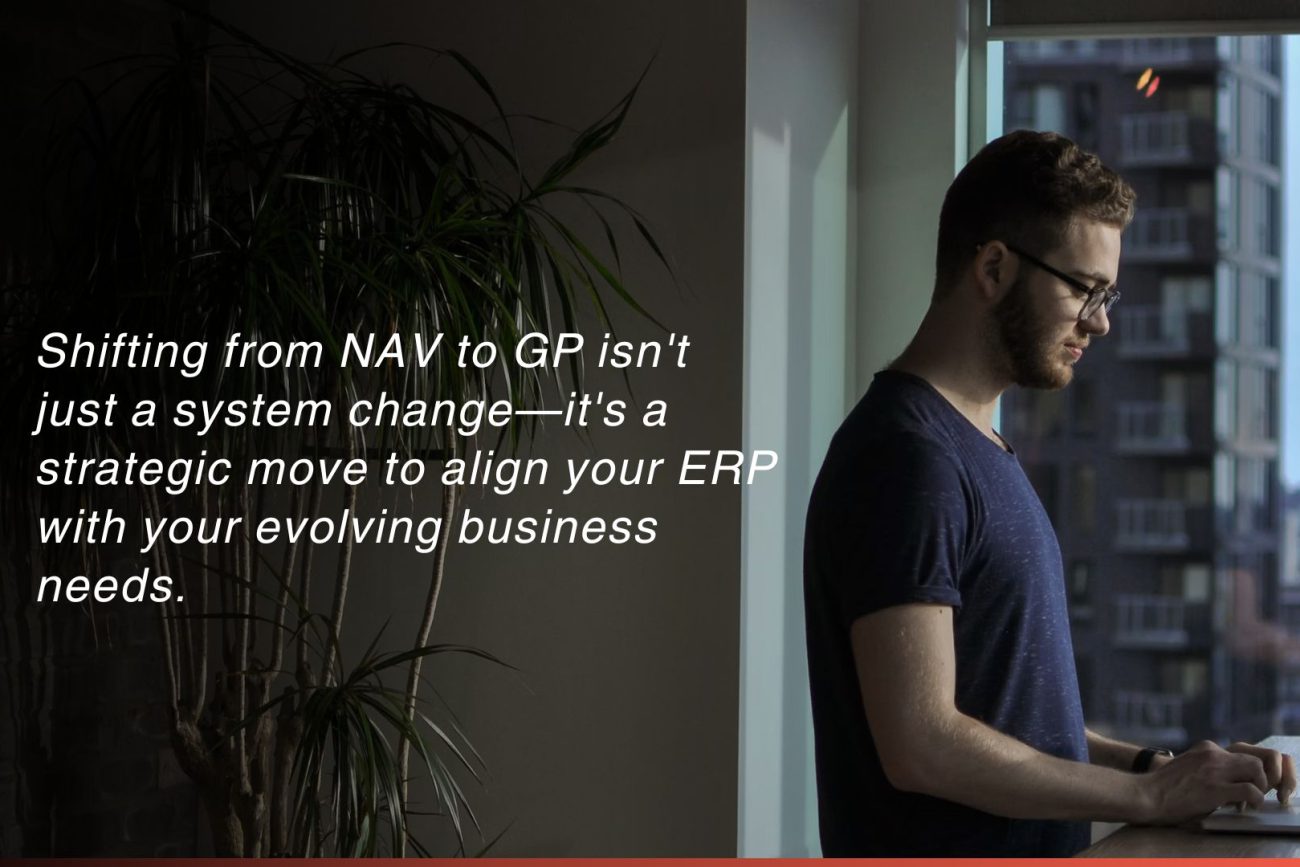
Table of Contents
Navigating the Journey from NAV to Business Central
If you’re using NAV and considering moving to D365 Business Central, you might have questions about what’s involved.
When to Consider the Move from NAV to Dynamics 365 Business Central?
The ideal time to upgrade is when the benefits of moving outweigh the costs of staying. Here are four key factors to consider:
- Support lifecycle: If your version is nearing the end of its support life, it might be time to start planning your move.
- Business evolution: Your ERP needs to keep pace as your company grows and changes. Business Central offers scalability and flexibility to support your evolving business processes and expanding operations.
- Technological advancement: Business Central brings cutting-edge features like AI-driven insights, seamless cloud integration, and mobile accessibility. Upgrading allows you to leverage these innovations for improved efficiency and decision-making.
- Security and compliance: With automatic updates and robust security features, Business Central could help you stay on top of your regulatory obligations.
Why you should upgrade?
Now, let’s talk about the good stuff – what do you stand to gain? Here are some of the key benefits:
- Work from anywhere: Business Central is cloud-based, meaning you can access it from any device, anywhere. Perfect for our increasingly mobile workforce!
- Tighter Microsoft integration: If you’re using other Microsoft tools like Office or Power BI, BC plays nicely with these, streamlining your workflows.
- Continuous updates: Say goodbye to big, disruptive upgrades. BC updates automatically, keeping you current without the hassle.
- Enhanced security: With data stored in Microsoft’s secure data centres, you can sleep easier knowing your information is well-protected.
- Cost savings: No more server costs or expensive upgrades. The cloud-based model can lead to significant savings in the long run.
- New features: D365 BC comes packed with new functionality that could revolutionise how you work.

Choosing Your Path: Upgrade or Clean Start?
When it comes to moving from NAV to Business Central, you’ve got two main options: an upgrade or a clean start. Let’s break these down:
The Upgrade Route
This is like moving house and taking all your stuff with you. Your historical data gets transferred directly into Business Central. It’s a good option if you’re happy with your current setup and just want the benefits of the new system.
Pros:
- Your processes stay largely the same
- It can be quicker for simpler systems
- All your historical data comes along for the ride
Cons:
- You might miss out on the chance to optimise your processes
The Clean Start
This is more like moving to a new house and only bringing the essentials. You start fresh in Business Central, bringing over just your master records and open transactions. Your historical data gets stored separately where you can still access it.
Pros:
- Perfect opportunity to revamp your processes
- You start with a clean, uncluttered system
- Faster adoption of new features
Cons:
- It requires more upfront work to rethink your processes
The Journey: What will be the Process?
Whichever path you choose, the upgrade process typically involves these steps:
- Planning: This is where you decide on your approach and map out the journey.
- System setup: Your new Business Central environment gets set up and configured.
- Data migration: Your chosen data gets moved over to the new system.
- Customisation and integration: Any necessary customisations are implemented, and integrations with other systems are set up.
- Testing: Rigorous testing ensures everything is working as it should.
- Training: Your team gets trained on the new system.
- Go-live: The big day when you switch over to Business Central!
How Long Will It Take?
On average, the process takes about 6 months from start to finish. However, this can vary depending on the complexity of your system and the approach you choose.
Conclusion
Moving from NAV to Business Central is a significant step, but it could transform your business operations. With improved flexibility, enhanced features, and the backing of Microsoft’s cloud infrastructure, it’s an upgrade that could set you up for future success.

At Osmosys, we know this change can feel overwhelming. As a trusted Microsoft partner, we’re here to help you every step of the way. Our team doesn’t just understand Microsoft CRM – we take the time to learn about your business, what you need, and where you want to go.
Get in touch with our experts to create a technology plan that will drive your business forward.