In the modern business world, getting projects done efficiently is key to success. However, managing projects can be a complex endeavour, often involving multiple stakeholders, intricate tasks, and dynamic timelines.
Microsoft has a powerful suite of tools that work together to automate project resource management, project portfolio Management, and teamwork and make it all more streamlined. By leveraging the combined capabilities of Microsoft Teams, Microsoft Planner, and Dynamics 365 Project Service Automation (PSA), you can take your organisation’s project management to the next level, empowering your teams to deliver projects on time, within budget, and with exceptional quality.
In this blog, we’ll explore the benefits of resource management software and how these tools can work together to revolutionise the way your organisation manages projects.
Automate Project Resource Management
Connecting Teams and Microsoft Planner
Microsoft Teams serves as a centralised platform for team communication and collaboration, offering a plethora of features to enhance productivity. Integrated seamlessly within Teams, Microsoft Planner provides a visual resource management tool that empowers teams to organise tasks, assign responsibilities, and track progress effortlessly. Here’s how this dynamic duo adds value to your project management endeavours:
- Effortless Collaboration: Teams and Microsoft Planner create a collaborative ecosystem where team members can seamlessly work together on tasks, share important files, and engage in discussions without the need to toggle between different applications. This streamlined workflow automation fosters teamwork and accelerates project progress.
- Transparent Visibility: Microsoft Planner’s intuitive interface, coupled with its Kanban-style boards, offers transparent visibility into project status and task allocation. With tasks categorised into customisable columns, team members can easily grasp the project’s overall progress, identify bottlenecks, and prioritise activities accordingly.
- Proactive Notifications: Integration of Planner tasks within Teams ensures that team members stay on top of their responsibilities through automatic notifications. Whether it’s task assignments, impending deadlines, or updates on task status, Teams deliver timely alerts, enabling proactive management and timely intervention when needed.
- Contextual Communication: By embedding Planner directly within Teams, project-related discussions and updates occur within the context of the project itself. This contextual communication minimises misunderstandings, promotes alignment, and ensures that discussions remain relevant to the task at hand.
- Enhanced Accessibility: Accessibility is key in today’s remote work landscape. Teams and Planner provide accessibility features that cater to diverse user needs, ensuring that every team member, regardless of location or ability, can actively participate in project collaboration and management.
In short, the integration of Microsoft Teams and Planner transcends traditional project management paradigms, offering a cohesive platform where collaboration thrives, visibility reigns supreme, and productivity soars to new heights.
Connecting Teams and Planner with Dynamics 365 PSA
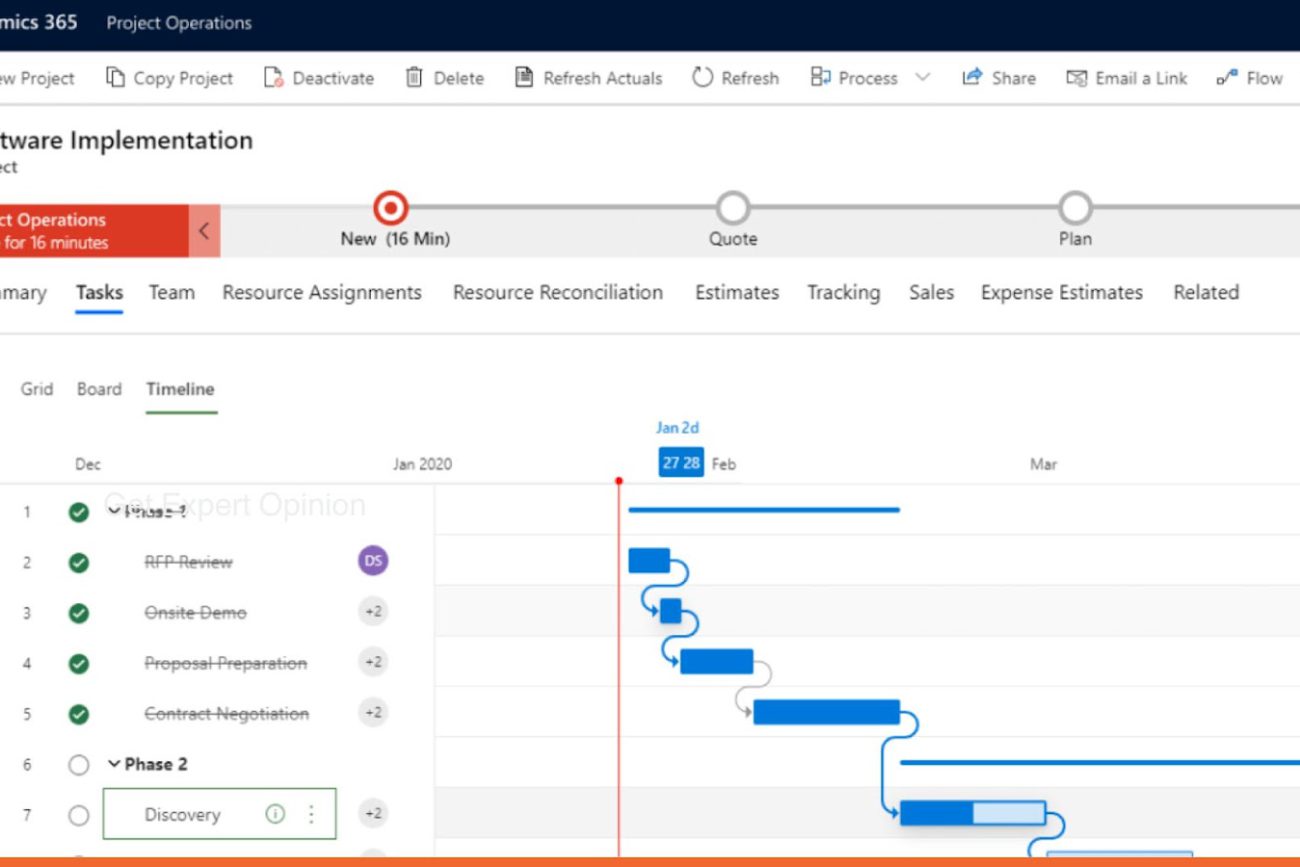
Now, let’s talk about how we can take our resource management game to the next level by connecting Microsoft Teams and Planner with Dynamics 365 Project Service Automation (PSA). This integration isn’t just about linking different tools; it’s about unlocking a whole new level of efficiency and effectiveness in managing our projects. Here’s how it adds value:
- Streamlined Operations: Dynamics 365 PSA brings powerful project and resource management capabilities to the table, seamlessly integrating with Teams and Planner. This means we can manage projects, resources, and billing all in one place, streamlining our operations and saving time.
- Unified Data: With Teams, Planner, and Dynamics 365 PSA working together, we ensure that everyone has access to the same up-to-date information. Project details, tasks, schedules—they all sync up, eliminating confusion and improving collaboration.
- Optimised Resource Allocation: Dynamics 365 PSA’s resource scheduling features help us assign the right people to the right tasks at the right time. By integrating this with Planner, we ensure that our teams are always working efficiently, maximising productivity without overloading anyone.
- Efficient Tracking: Time and expenses are crucial aspects of resource management, and Dynamics 365 PSA makes it easy to track them accurately. With integration into Teams and Planner, our team members can log their time and expenses directly, ensuring that nothing falls through the cracks when it comes to billing.
- Insightful Reporting: One of the most valuable aspects of this integration is the ability to generate comprehensive reports and dashboards. By combining data from Planner and Dynamics 365 PSA, we can gain insights into our project performance, resource utilisation, and profitability, helping us make informed decisions and drive success.
By connecting Microsoft Teams and Planner with Dynamics 365 PSA, we’re not just integrating tools; we’re creating a seamless ecosystem where resource management becomes more efficient, collaboration becomes more effective, and success becomes more achievable.
Implementing and Project Governance for Resource Management
Implementing and governing the use of Microsoft Teams, Planner, and Dynamics 365 PSA is crucial to ensure that our projects stay on track and our teams work effectively together.
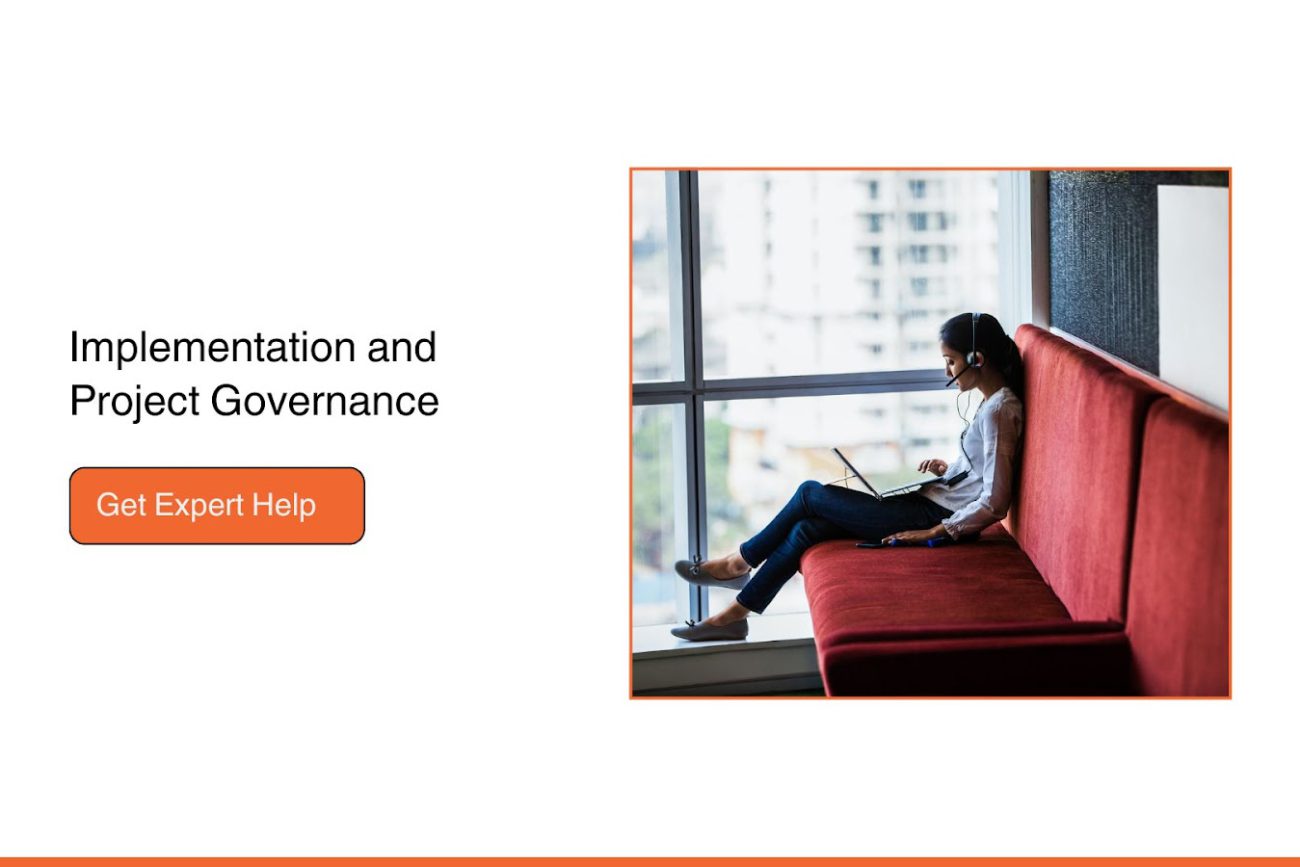
Here’s what we need to do:
- Plan Your Processes: First things first, we need to map out our resource management processes and workflow automation. By defining clear steps and responsibilities, we can ensure that everyone knows what they need to do and when. This sets the foundation for success.
- Control Access: We also need to make sure that we control who has access to what within the tools. This helps keep our data safe and ensures that only the right people can make changes or see sensitive information. It’s all about maintaining security and confidentiality.
- Train Your Team: Using these tools effectively requires some training. We need to make sure that everyone on the team knows how to use Teams, Planner, and Dynamics 365 PSA to their full potential. This might involve providing training sessions, tutorials, or even just some handy guides to refer to.
- Keep Improving: Finally, we can’t just set everything up and forget about it. We need to continually monitor how things are going and listen to feedback from our team members. If something’s not working, we need to be ready to tweak our processes or make changes to the tools themselves to better meet our needs.
By implementing these best practices, we can ensure that our use of Microsoft Teams, Planner, and Dynamics 365 PSA is not only effective but also sustainable in the long run. It’s all about setting ourselves up for success and continuously striving to improve how we work together as a team.
Conclusion
Using Microsoft Teams, Planner, and Dynamics 365 PSA together can make managing projects easier and more effective. With these tools, you can work better as a team, keep track of what’s happening, and make sure projects get done right. It’s a smart way to get things done in the professional services world.
But this is just the beginning of our journey towards more efficient resource management and teamwork. To truly maximise the potential of these tools and tailor them to our unique needs, it’s essential to partner with experts who understand the intricacies of Microsoft’s ecosystem.
That’s where Microsoft Partners come in. With their expertise and guidance, we can navigate the implementation process smoothly, optimise our workflow automation for maximum efficiency, and unlock even more value from our investment in Microsoft technologies.

So, if you’re ready to take your project and resource management to the next level and embark on a journey of digital transformation, don’t hesitate to get in touch with a Microsoft Partner today. Together, we can turn your vision into reality and drive success for your organisation.


