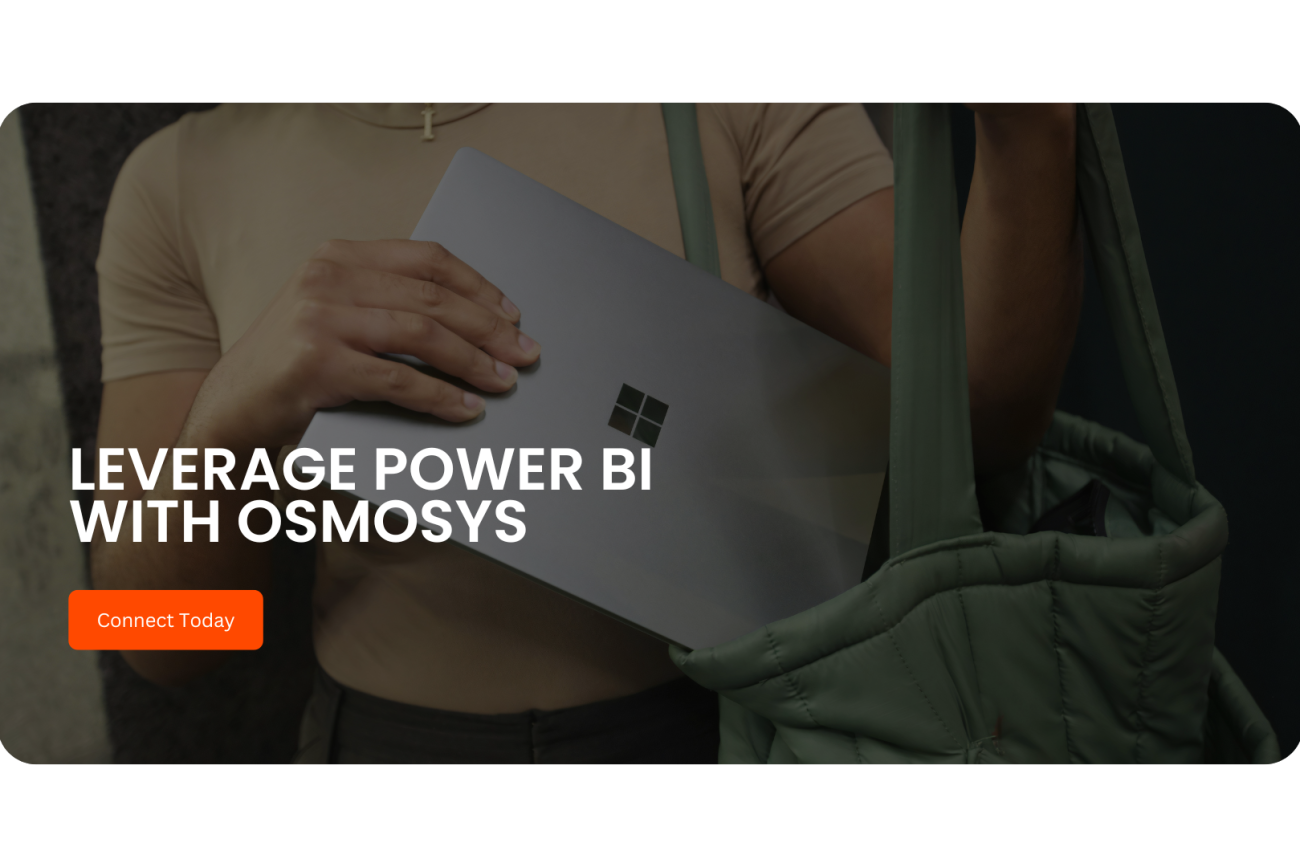Hybrid Tables in Power BI are designed to address the challenge of handling large datasets that need both fast historical analysis and real-time updates. They combine Import mode, which uses in-memory caches for speed, with DirectQuery mode for live data, making them ideal for advanced analytics.
Using Hybrid Tables can improve performance by caching historical data while ensuring recent data is always fresh. Key use cases include financial reporting for live stock prices and supply chain analytics for real-time shipments, offering unexpected flexibility for businesses needing dynamic insights.
Getting Started with Power BI Hybrid Tables
To use Hybrid Tables, ensure access to Power BI Premium, define your data strategy, and consider tools like Tabular Editor for custom setups. This approach can help maximise the feature’s potential for your organisation.

Detailed Analysis and Insights
In the rapidly evolving landscape of business intelligence, Power BI continues to push boundaries with features like Hybrid Tables, which aim to unlock advanced insights by addressing the dual needs of performance and real-time data access.
This analysis explores the functionality, benefits, and future potential of Hybrid Tables, drawing from recent research and expert insights.
Background and Context
Hybrid Tables in Power BI were first announced in May 2021 at the Business Application Summit, initially as a preview feature for Power BI Premium users. They combine Import mode, which leverages VertiPaq in-memory caches for historical data, with DirectQuery mode for real-time data, allowing users to balance query performance and data freshness.
As of today, no significant updates specific to Hybrid Tables were identified for 2025, suggesting they may have been integrated into broader features like Direct Lake or remain a stable component of Premium offerings.
The feature is particularly relevant for organisations dealing with massive datasets, such as those in financial services, manufacturing, and IoT, where both historical trends and live updates are critical. Research indicates that Hybrid Tables are designed to handle scenarios where traditional storage modes fall short, offering a hybrid approach that mitigates the limitations of pure Import or DirectQuery modes.
Detailed Functionality
Hybrid Tables operate by partitioning data within a single table: historical or “cold” data is stored in Import mode for fast query performance, while recent or “hot” data is queried in DirectQuery mode for real-time updates. This dual-mode approach is supported in Power BI Premium, requiring P/EM/A SKUs or Power BI Premium Per User (PPU). Key details include:
- Storage Modes
Power BI offers three storage modes—Import (default, most common), DirectQuery (data resides outside the Tabular model), and Dual (a combination, but Hybrid Tables extend this concept further). Hybrid Tables specifically allow Import and DirectQuery within one table, enhancing flexibility. - Configuration Scenarios
- Scenario #1: “Cold” data in Import mode, “hot” data in DirectQuery, prioritising real-time needs. For example, a 500 million row table with 1-minute latency might use DirectQuery for the last 7 days, improving performance by scanning fewer rows (e.g., 10,000 vs. 500 million).
- Scenario #2: “Hot” data in Import mode, “cold” data in DirectQuery, focusing on reducing model size and optimising for recent data queries without real-time needs. This requires manual configuration, often using external tools like Tabular Editor via the XMLA endpoint, as Power BI Desktop does not natively support custom partitions.
- Performance Testing
Early tests, such as those using the FactOnlineSales table (12.6 million rows) from the Contoso database, showed pure DirectQuery mode taking ~0.5 seconds for queries, with Auto Page refresh every 30 seconds simulating real-time updates for recent data.
Benefits and Use Cases
The primary benefit of Hybrid Tables is their ability to deliver blazing-fast performance for historical data while ensuring the latest data changes are reflected without frequent dataset refreshes. This is particularly valuable in the following use cases:
- Financial Reporting: Analyse historical financial trends quickly in Import mode while monitoring live stock prices or transactions in DirectQuery, enabling dynamic dashboards for decision-making.
- Supply Chain Analytics: Track historical inventory levels with fast queries, while getting real-time updates on shipments, improving operational efficiency.
- Sales Dashboards: Review past sales performance with speed, while incorporating live data on current deals and customer interactions, enhancing sales strategies.
- IoT Data Analysis: Combine historical sensor data for trend analysis with real-time alerts for anomalies, all within one table, supporting proactive maintenance and monitoring.
These use cases highlight an unexpected flexibility, as Hybrid Tables can be tailored to specific business needs, such as dynamically choosing attributes for analysis, which is particularly useful in scenarios where data granularity varies.\

Implementation Best Practices
To successfully leverage Hybrid Tables, organisations should follow these best practices, ensuring optimal setup and adoption:
| Best Practice | Description |
| Define Your Data Strategy | Identify which data requires real-time updates (DirectQuery) vs. historical analysis (Import). |
| Use Premium Features | Ensure access to Power BI Premium, as Hybrid Tables require P/EM/A SKUs or PPU. |
| Configure Partitions | Use tools like Tabular Editor for custom partitions, especially for “hot” and “cold” data scenarios. |
| Optimise Queries | Limit DirectQuery ranges to reduce scan times, improving performance on large datasets. |
| Train Your Team | Educate users on storage modes and Hybrid Tables to maximise adoption and insights. |
These practices are crucial, given the Premium requirement and the need for technical expertise in configuring partitions, which may involve external tools and understanding DirectQuery limitations, such as no complex Power Query transformations or DAX calculations that must translate to SQL.
Limitations and Considerations
While powerful, Hybrid Tables have limitations that users should be aware of:
- Premium Dependency: Only available in Power BI Premium, excluding non-Premium users, which may limit accessibility for smaller organisations.
- DirectQuery Constraints: Apply standard DirectQuery limitations, such as no complex transformations and potential performance impacts if not optimised.
- Configuration Challenges: Scenario #2 requires external tools like Tabular Editor, and republishing datasets to Power BI Service from Desktop can lose partitions, complicating workflows.
- Scan Inclusion: DirectQuery partitions are included in scans even for imported data queries, potentially affecting performance if not managed properly.
These considerations suggest that while Hybrid Tables offer significant advantages, they require careful planning and technical expertise, particularly for organisations without Premium access.
Conclusion
Hybrid Tables in Power BI represent a transformative approach to handling large datasets with real-time and historical needs, offering a balanced solution for advanced analytics. By combining Import and DirectQuery modes, they empower organisations to unlock deeper insights, enhancing decision-making across financial, supply chain, and IoT domains.
Ready to transform your data strategy? Explore tailored Power BI solutions with experts to leverage Hybrid Tables effectively, ensuring your business stays ahead in the data-driven era. Connect now!