Managing storage capacity for efficient data management is crucial for businesses of all sizes. However, as your business grows, so does your data, potentially leading to storage capacity issues.
Microsoft Dynamics 365 Business Central, a comprehensive business management solution, offers powerful tools to streamline operations. Let’s review some effective strategies for managing storage capacity in D365 Business Central, ensuring optimal performance and cost-effectiveness.

Manage Storage Capacity in D365 Business Central
Before diving into management strategies, it’s essential to grasp how storage capacity works in Business Central.
The platform allocates storage based on your subscription tier, with additional storage available for purchase. Monitoring your current usage is the first step in effective management.
To check your storage usage:
- Navigate to the Admin Center
- Select “Environments”
- Choose your environment
- Review the “Storage” section
This information provides a clear picture of your current situation and helps identify potential issues before they impact your operations.
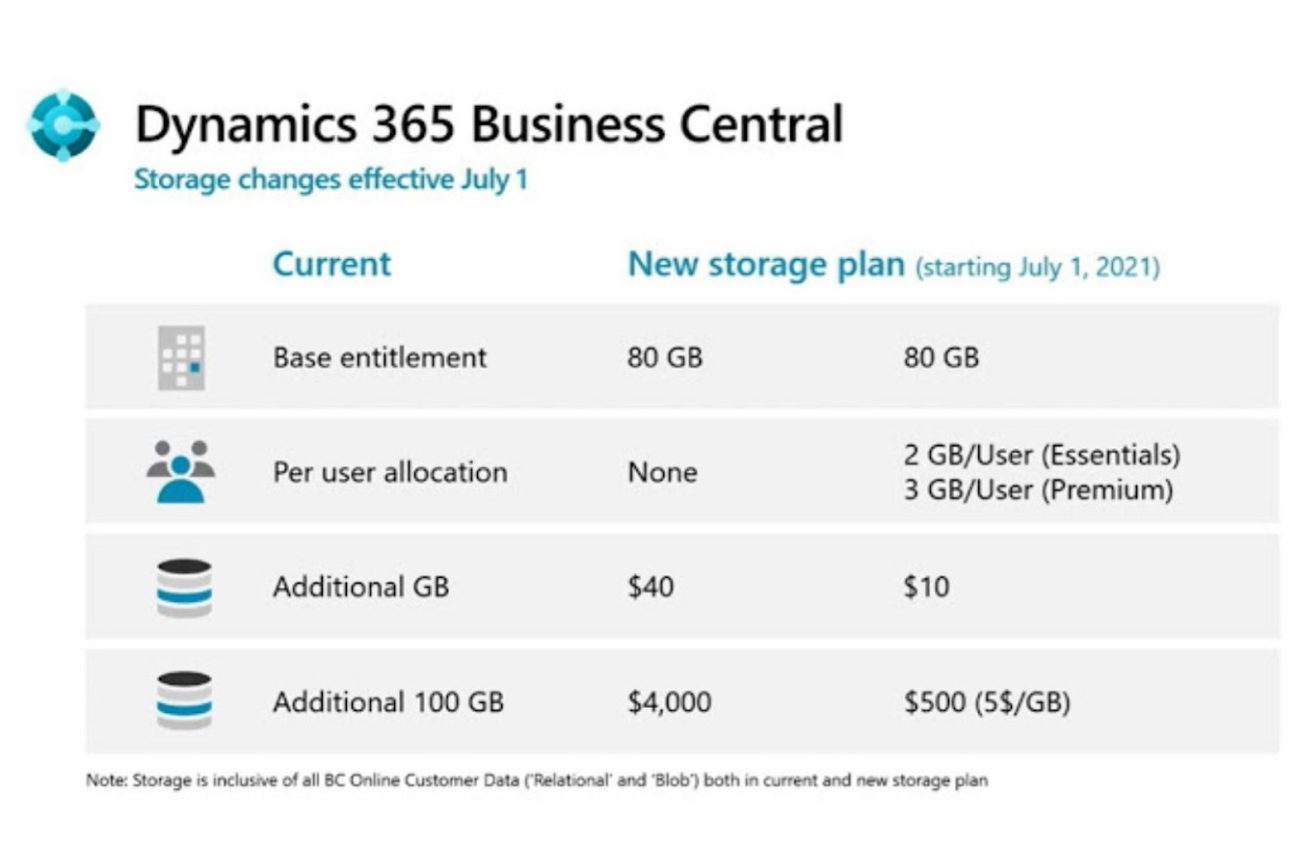
Expanding Your Storage Capacity
As your business grows, you may find yourself needing additional storage capacity. Osmosys, a trusted Microsoft Gold Partner, can help you easily acquire extra database capacity and environments.
Here are the add-on options available to supplement your current license:
- Dynamics 365 Business Central Database Capacity (1 GB)
- Dynamics 365 Business Central Database Capacity (100 GB)
- Dynamics 365 Business Central Database Capacity Overage (1 GB)
- Dynamics 365 Business Central Additional Environment Add-on
While a certain amount of storage capacity is available by default with your subscription, our experts at Osmosys can assist you in determining whether additional capacity has been specifically purchased.
Implementing Data Archiving Strategies
One of the most effective ways to manage storage capacity is through strategic data archiving. This process involves moving historical data that’s no longer needed for daily operations to a separate storage location.
Here’s how to approach archiving:
- Identify Archivable Data: Review your data to determine which records are candidates for archiving. This typically includes closed transactions, old customer records, and historical financial data beyond the required retention period.
- Create an Archiving Policy: Develop a clear policy outlining what data should be archived, when, and for how long. This ensures consistency and compliance with data retention regulations.
- Use Built-in Archiving Tools: Business Central offers built-in functionality for archiving sales and purchase documents. Familiarise yourself with these tools and use them regularly to maintain lean, efficient databases.
- Consider Third-party Archiving Solutions: For more complex archiving needs, explore third-party solutions that integrate with Business Central. These can offer advanced features like selective archiving and easy data restoration.
Optimising Database Performance
Efficient storage management goes hand-in-hand with database optimisation. A well-optimised database not only performs better but also uses storage more efficiently. Consider these optimisation techniques:
- Regular Maintenance: Schedule routine maintenance tasks such as rebuilding indexes and updating statistics. This helps Business Central use storage more effectively and improves query performance.
- Data Compression: Utilise data compression features to reduce the physical storage space required for your data. This can significantly impact your overall storage usage without affecting functionality.
- Normalise Your Data: Ensure your database schema is properly normalised. This reduces data redundancy and improves storage efficiency. However, be cautious not to over-normalise, as this can impact performance.
- Review and Optimise Queries: Regularly review and optimise your custom queries and reports. Inefficient queries can lead to unnecessary data duplication and increased storage usage.
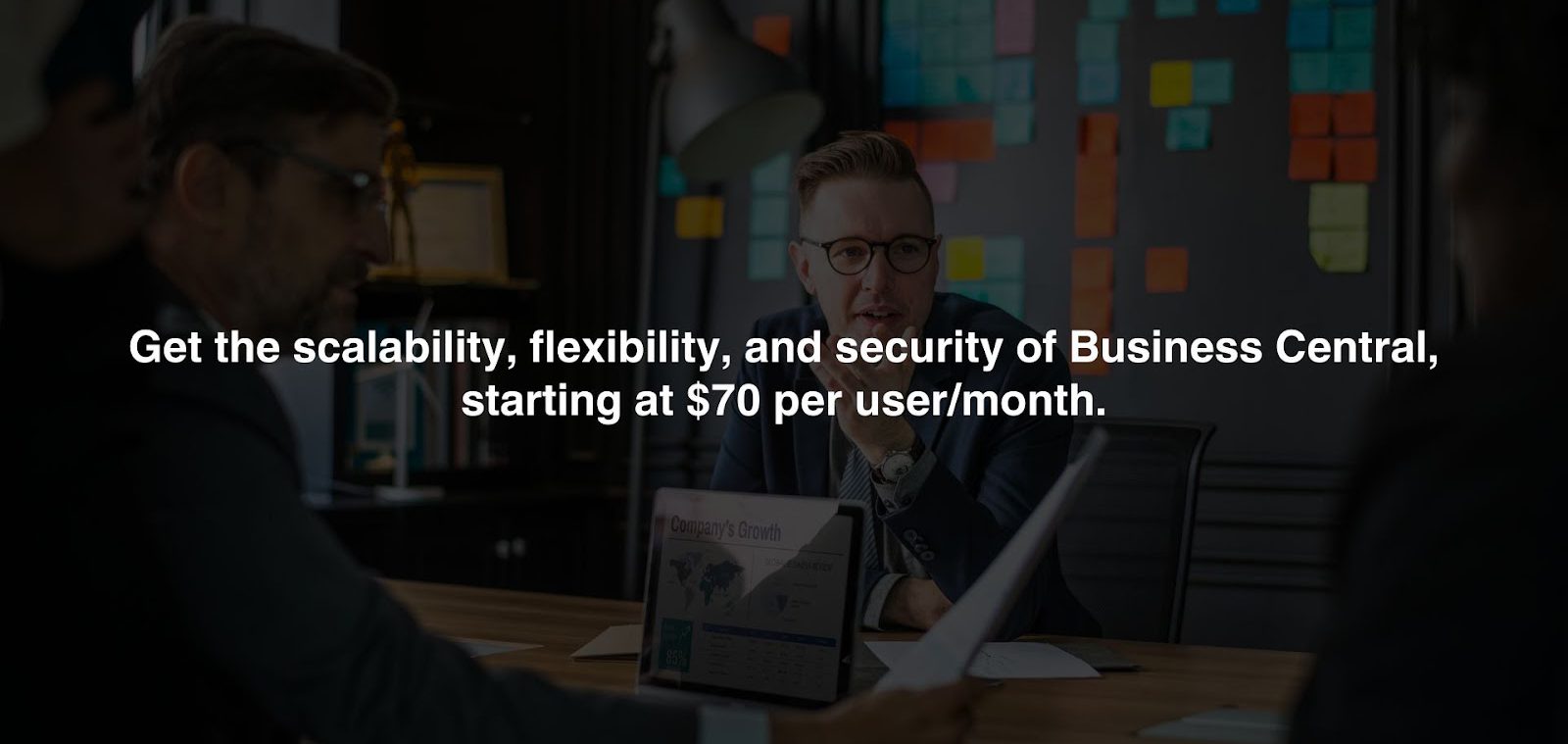
Leveraging Cloud Storage Solutions
As your storage needs grow, consider leveraging cloud storage solutions in conjunction with Business Central. This approach offers several benefits:
- Scalability: Cloud storage can easily scale to meet your growing data needs without requiring significant upfront investment.
- Cost-Effectiveness: Pay only for the storage you use, with the ability to quickly adjust capacity as needed.
- Enhanced Security: Leading cloud providers offer robust security measures, often exceeding what many businesses can implement on-premises.
- Improved Accessibility: Cloud storage solutions typically offer better accessibility and disaster recovery options.
When implementing cloud storage, ensure seamless integration with Business Central to maintain data consistency and accessibility.
Implementing Data Lifecycle Management
Effective storage management requires a holistic approach to data lifecycle management. This involves:
- Data Classification: Categorise your data based on its importance, frequency of access, and regulatory requirements.
- Retention Policies: Implement clear retention policies for each data category, ensuring you keep data only as long as necessary.
- Automated Deletion: Set up automated processes to delete or archive data that has reached the end of its retention period.
- Regular Audits: Conduct periodic audits of your data to ensure compliance with your policies and identify areas for improvement.
Educating Users and Enforcing Best Practices
Finally, one of the most critical aspects of storage management is user education and enforcement of best practices. Even the best technical solutions can be undermined by poor user habits. Consider the following:
- Training Programs: Develop comprehensive training programs for all users, focusing on efficient data entry and management practices.
- Clear Guidelines: Establish and communicate clear guidelines for data entry, document uploads, and file management within Business Central.
- Regular Reviews: Conduct regular reviews of user activities and data growth patterns to identify areas for improvement or potential issues.
- Incentivise Efficiency: Consider implementing incentives for teams or departments that effectively manage their data and storage usage.
Remember, storage management is an ongoing process that requires regular attention and adaptation to changing business needs and technological advancements.
Conclusion
Effective storage management in D365 Business Central is crucial for maintaining system performance and controlling costs. By implementing the strategies outlined in this blog, you can significantly improve your storage utilisation.
However, navigating these complexities can be challenging. For expert guidance and tailored solutions, consider reaching out to the specialists at Osmosys.

Don’t let storage issues hinder your business growth – take action today and optimise your D365 Business Central storage management.


