Dynamics 365 Business Central is a cloud-based ERP solution for small and medium-sized businesses, integrating financials, sales, and operations for streamlined management. Power Apps, a low-code platform, enables custom app development to extend Business Central’s functionality.
Embedding Power Apps within Business Central allows users to access these custom tools directly, enhancing efficiency.
How does Business Central and Power Apps Integration work?
The integration leverages Business Central’s APIs, specifically version 2.0, to facilitate data and process interaction with Power Apps (API (v2.0) for Dynamics 365 Business Central – Business Central | Microsoft Learn).
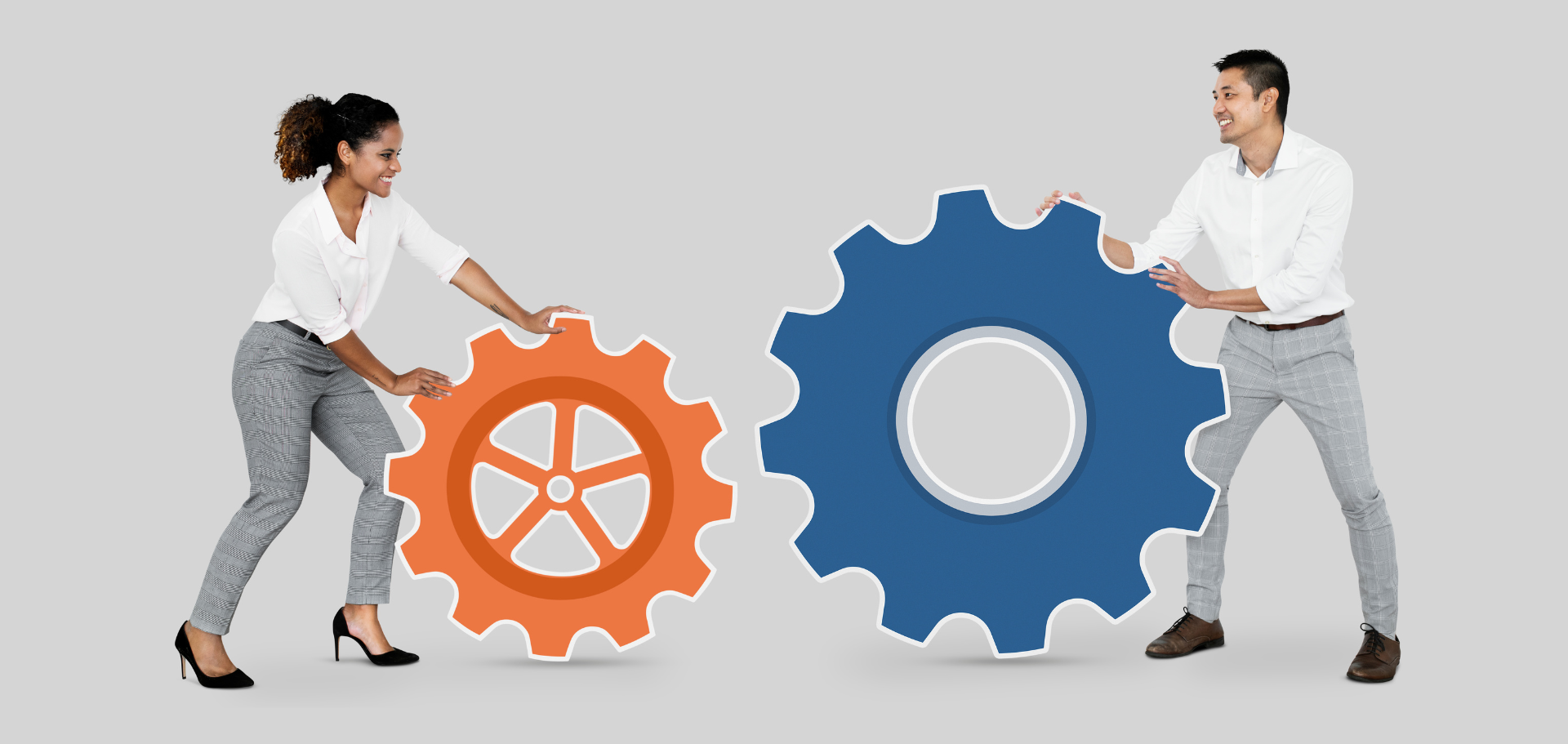
It allows developers to build canvas apps that embed within Business Central, offering custom UIs, AI-driven insights, and augmented reality capabilities. For instance, users can embed Power Apps through deep linking, as outlined in Microsoft’s documentation, ensuring a seamless experience (Business Central and Power Apps – Business Central | Microsoft Learn).
Examples of integration include:
- Custom Dashboards: Pulling real-time data from Business Central for sales, inventory, or financial performance, enhancing decision-making.
- Approval Processes: Automating workflows for purchase orders or invoices, reducing manual effort and ensuring compliance.
- Field Service Management: Developing apps for technicians to access customer data and update records on mobile devices, improving service delivery.
- Inventory Management: Creating apps to track stock levels, generate alerts for restocking, and automate purchase orders, as seen in sample apps like the warehouse helper app (Sample Power Apps for Business Central – Business Central | Microsoft Learn).
These embedded apps are particularly effective in scenarios where standard Business Central functionality needs extension, such as industry-specific workflows or frontline worker applications, like restaurant order-taking apps.
Benefits for Operations
Embedding Power Apps within Business Central offers several operational advantages, supported by industry observations and Microsoft’s documentation:
- Increased Productivity: Custom apps automate repetitive tasks, such as data entry or approval routing, freeing employees for strategic activities. For example, automating inventory updates can reduce manual errors and save hours weekly, as noted in case studies from Microsoft partners.
- Improved Data Accuracy: Real-time data integration ensures all team members access the latest information, reducing discrepancies. This is critical in supply chain management, where embedded apps can sync inventory levels instantly, minimizing stockouts or overstock situations.
- Enhanced Collaboration: Embedded apps unify data access across departments, facilitating better communication. For instance, sales teams can access customer data within Business Central, collaborate via Teams, and use Power Apps for custom reporting, as highlighted in Osmosys’s blog on Microsoft Teams integration (Microsoft Teams Integration in Dynamics 365 Business Central for Enhanced Collaboration OSMOSYS).
- Flexibility and Scalability: Power Apps allow businesses to adapt quickly to changing needs without extensive development. For example, a growing retail business can add custom apps for online order tracking, scaling operations without disrupting existing systems, as discussed in Microsoft’s learning portal (The Business Central learning portal > Free user guide videos).
- Cost Savings: Automating processes and reducing errors can lead to significant cost savings. For instance, automating approval workflows can reduce administrative overhead, while real-time inventory management can prevent costly stockouts, as seen in Osmosys’s insights on storage capacity management (How to Manage Storage Capacity in D365 Business Central).

Technical Considerations and Setup
Setting up embedded Power Apps requires familiarity with Business Central’s API capabilities and Power Apps development. Microsoft provides guided setups, such as assisted configuration for Power BI reports, which can be extended to Power Apps (Business Central 2024 wave 2 (BC25.1): Use embedded Power BI reports out of the box (In-client Power BI reports) | Dynamics 365 Lab).
For businesses, ensuring compatibility and licensing (e.g., Power Apps licenses) is crucial, as outlined in Microsoft’s documentation (Embed canvas apps from Power Apps – Finance & Operations | Dynamics 365 | Microsoft Learn).
Osmosys’s role as a partner includes helping businesses navigate these technical aspects, offering custom development and training to ensure smooth adoption.
Conclusion
The Business Central and Power Apps integration offers a robust solution for streamlining operations, with benefits in productivity, data accuracy, collaboration, and cost savings.
For businesses, partnering with experts like Osmosys can ensure successful implementation, leveraging our two decades of experience in Microsoft Dynamics solutions.
To explore further, get in touch with our experts at Osmosys for consultation, custom app development, and ongoing support, aligning with the strategic goals in today’s competitive landscape.



